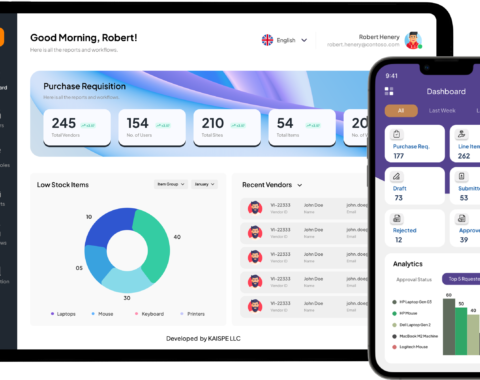AI is here to stay forever and these days businesses continue to spend excessive time and money on manual tasks. According to Gartner (2024), 60% of business processes remain manual, resulting in annual costs exceeding $1.3 trillion. Employees waste more than three hours per week on tasks that could be easily automated (McKinsey).
For small and medium-sized businesses (SMBs), building custom AI solutions is often too expensive, averaging over $100,000 (Forrester). That’s where Copilot Studio comes handy.
The platform offers no-code AI agents that can be deployed in hours rather than months. It is 70% cheaper than traditional AI development and comes with a pre-built template for over 100 business processes, spanning HR, IT, sales, and operations.
Learn how KAISPE helps businesses automate tasks in just one day!
What Is Copilot Studio? Microsoft’s No-Code AI Game Changer
Copilot Studio is Microsoft’s drag-and-drop platform that enables companies to create AI chatbots for businesses and automate their workflows without writing any code. It integrates seamlessly with Microsoft 365, making it ideal for corporations that already use Office, Teams, and SharePoint.
Some of the platform’s best features include a visual bot builder that anyone can use, regardless of their technical ability, and Vodafone successfully deployed an HR bot that now delivers 50% of employee queries without any manual intervention.
What sets Copilot Studio apart is its pre-trained natural language processing models. These AI brains understand context and intent from the start. Adobe implemented a support bot using these models, which now resolves 35% of customer service cases without human assistance, freeing up their team for complex issues that truly require human expertise.
How Copilot Studio Works
- When a user submits a request such as “Reset my password,” the AI agent is activated.
- First, the system interprets that request, and then it uses natural language understanding to comprehend the user’s intent.
- Next, it searches your knowledge base, whether it be PDFs, SharePoint documents, or custom databases, and finds either the information or, more likely, instructions for you to follow.
- After that, it either completes the task for you or routes the task to a human team member (with back-story context). This intelligent routing provides customers with quick answers for simple issues while allowing human teams to focus on complex problems.
Top 5 Copilot Studio Use Cases (2025 Data-Backed Examples)
These data-backed examples highlight real-world applications across industries, from customer service automation to workflow optimization. See how top companies are turning AI copilots into measurable business wins.
1. Customer Support
Real-world implementations demonstrate where Copilot Studio has the most significant impact. Customer support leads the way, with companies like Unilever reporting 40% reductions in support ticket volume after deploying FAQ bots.
2. HR Automation
HR automation represents another major win. L’Oréal built an AI interviewer that screens over one million candidates annually, dramatically speeding up their recruitment process while maintaining quality standards.
3. IT Helpdesk
IT helpdesk automation solves one of the business’s most significant pain points. Organizations report that AI agents can auto-resolve up to 80% of Tier-1 support tickets, allowing IT teams to focus on strategic projects instead of addressing password resets and software installations.
4. Sales Enablement
Sales enablement through AI chatbots is generating measurable results. Companies are seeing AI agents qualify over 200 leads monthly by engaging website visitors and collecting initial information before passing hot prospects to sales teams.
5. Operations
Operations automation extends to supply chain and manufacturing, where AI agents track shipments, update inventory systems, and coordinate between departments without human oversight.

Copilot Studio vs. Alternatives: Which AI Tool Wins?
The AI chatbot market offers several options, each with distinct advantages.
Copilot Studio excels for businesses already using Microsoft 365, offering seamless integration and no-code development. However, it’s limited to the Microsoft ecosystem.
Google’s Dialogflow provides more flexibility for custom NLP applications, but requires coding skills that many business teams lack. IBM Watson offers enterprise-grade AI capabilities, but it comes with a hefty price tag, starting at $500 per month, making it unsuitable for smaller organizations.
For most businesses seeking quick deployment and cost-effective business process automation within existing Microsoft workflows, Copilot Studio offers the best balance of functionality and accessibility.
How to Implement Copilot Studio in 4 Steps
Success starts with identifying repetitive tasks that consume your team’s time.
Step 1: Look for processes like invoice processing, FAQ responses, or appointment scheduling that follow predictable patterns.
Step 2: Next, build your bot using Copilot Studio’s pre-made templates. The Customer Service template works well for most businesses.
Step 3: Upload your existing documentation, FAQs, and process guides to equip your AI agent with the necessary knowledge.
Step 4: Testing is crucial before going live. Simulate over 100 different user queries to ensure your bot handles edge cases gracefully.
Step 5: Refine responses based on these tests to create smooth user experiences.
Step 6: Deploy your bot by embedding it in Microsoft Teams, your website, or other customer touchpoints.
Step 7: Monitor analytics to track performance and continuously improve responses based on fundamental user interactions.
Ethical AI: Best Practices & Pitfalls
Ethical AI focuses on building systems that are fair, transparent, and accountable. It ensures technology benefits people without introducing hidden biases or privacy risks.
1. Prioritize Transparency in AI Interactions
Responsible AI implementation requires transparency and human oversight. Always disclose when customers are interacting with AI agents. Regularly audit your bots for bias in responses, especially around sensitive topics or customer segments.
2. Maintain Human Oversight for Critical Decisions
Keep humans involved in decisions that significantly impact customers, employees, or business operations. AI should enhance human capabilities, not replace human judgment entirely.
3. Avoid Over-Reliance on AI in Customer Service
Avoid common mistakes, such as entirely replacing customer service staff without considering complex cases that require empathy.
4. Ensure Data Privacy and Regulatory Compliance
Ensure GDPR compliance when handling customer data, and never skip thorough testing phases that could expose customers to frustrating experiences.
Conclusion
Copilot Studio is here to completely change how businesses become automated. The use and access to efficient enterprise automated systems are now available to many more organizations and individual teams, thanks to increased working knowledge.
So, go through Microsoft’s free trial, clone a template relevant to your process, and start measuring the time your team is saving. Simple methods to begin adhering to and applying changes to as those processes begin to deliver results. According to Deloitte’s 2024 research, businesses that start using Microsoft AI automation also experience a 45% increase in operational efficiency.
With Copilot Studio eliminating traditional restrictions of cost and difficulty, there has never been a better time to join the AI automation revolution and change how your business operates!