A Chatbot is a software program that talks audibly or textually, such programs predict the Human Behavior and respond to the user like a human being.
Today, we will show you how to develop a basic Chatbot using Microsoft Azure Cognitive Services.
We are going to create a Knowledge Base Chatbot using QnA Maker.
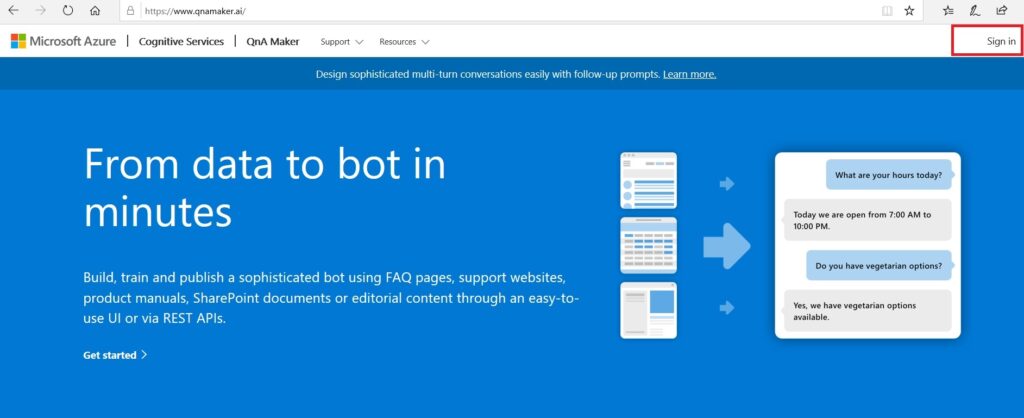
Click on the Sign in and enter your Credentials. Afterwards, click on the Create a Knowledge Base.
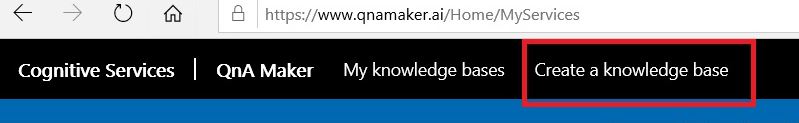
Follow all the Steps that are given.
Step-1
Create a QnA Service in Microsoft Azure.
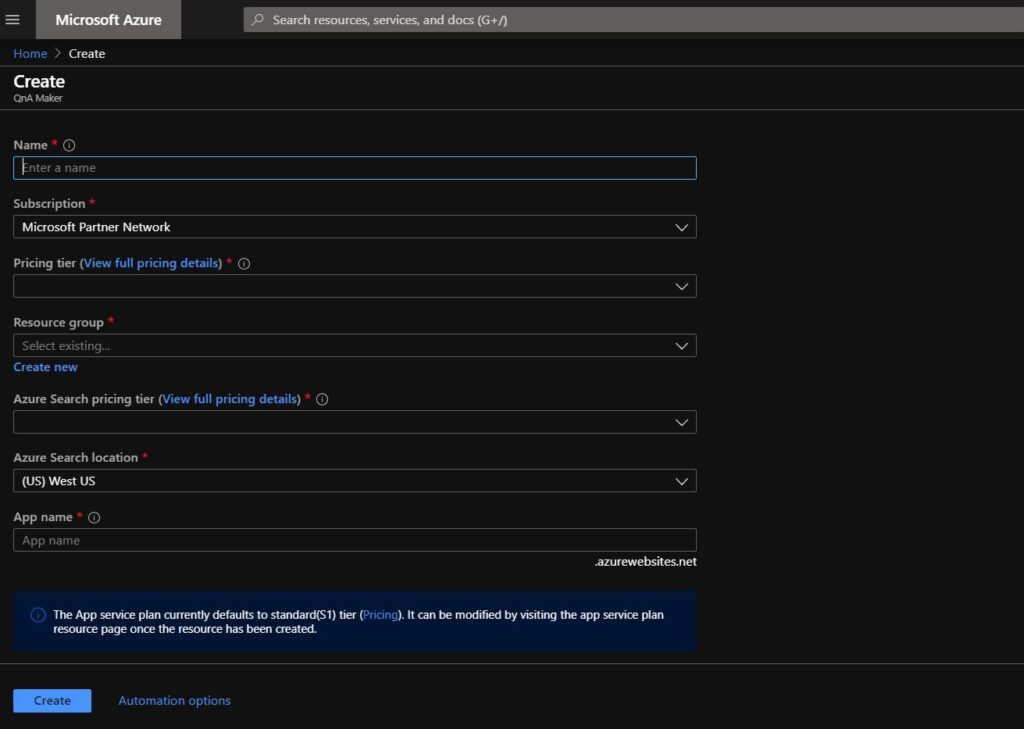
Step-2
Connect your QnA Service to your KB (Knowledge Base).
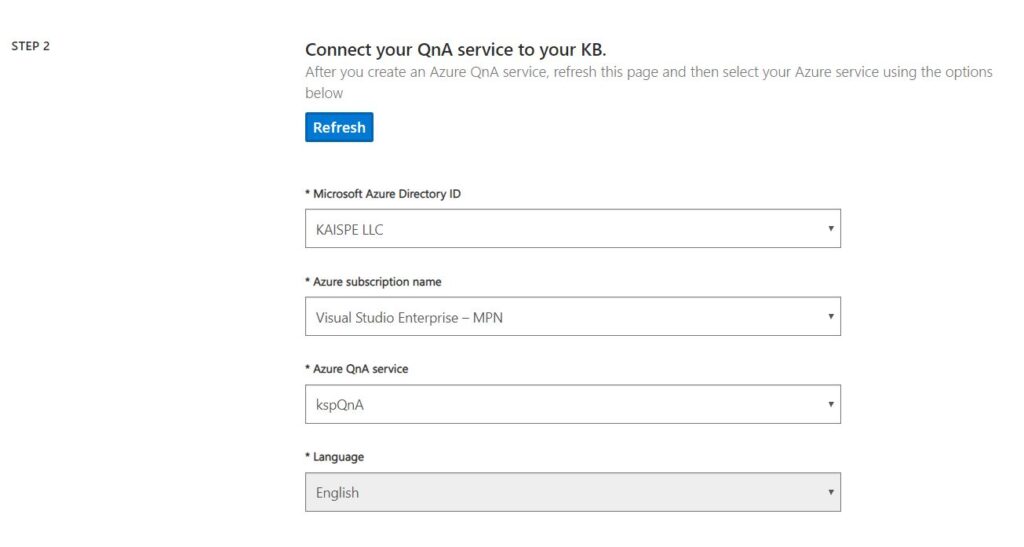
Step-3
Name your KB (Knowledge Base).
Step-4
Populate your KB (Knowledge Base).
Extract Question and Answer Pairs from online FAQ’s, Product Manuals and other Files.
You can also enable multi-turn extraction from URLs.
You can also enable Chit-Chat feature that give your bot the ability to answer thousands of small topics.
There are some Chit-Chat examples like
- Professional
- Friendly
- Witty
- Caring
- Enthusiastic
Questions and Answers are automatically added to your Chatbot by choosing the Personality above.
Step-5
Create Your KB (Knowledge Base)
QnA Maker Portal
You can Add QnA Pairs and Alternative Phrasing using QnA Maker Portal.
You can save and train the Chatbot according to your Business Need.
You can edit your Chatbot.
Publish Your Chatbot.
Test Your Chatbot.
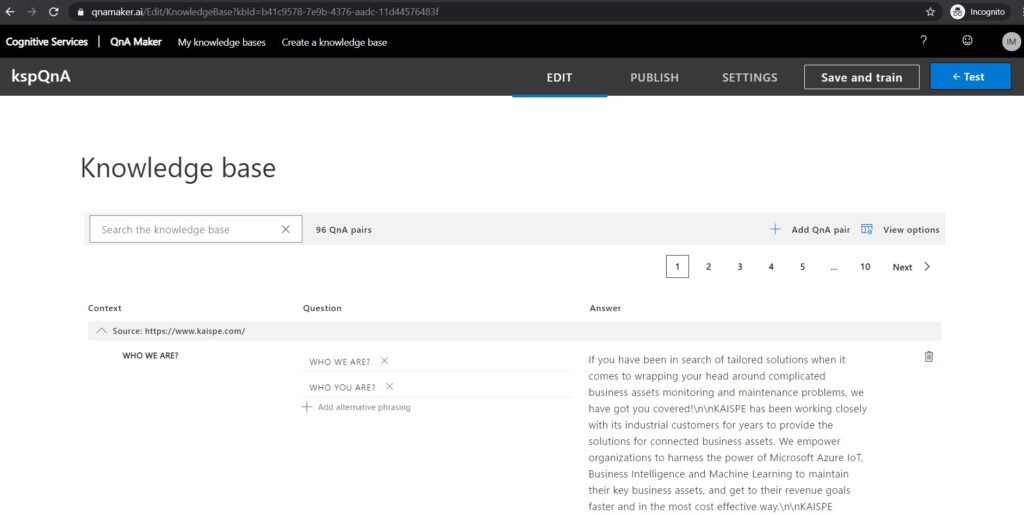
Now Create A Web App bot to integrate Chatbot Software Functionality into your Application.
Go to the Channels –> Get bot Embed Codes
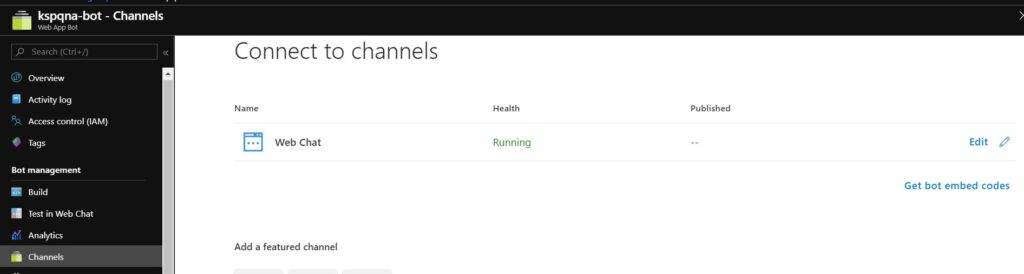
Copy the Embed Code and Integrate where you want.
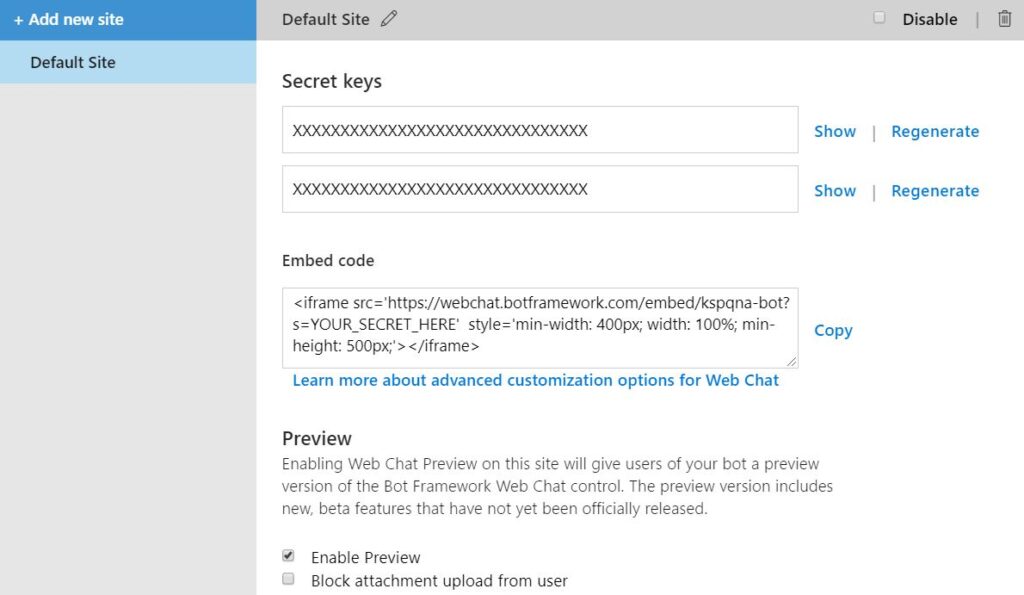
<iframe src=’https://webchat.botframework.com/embed/kspqna-bot?s=YOUR_SECRET_HERE’ style=’min-width: 400px; width: 100%; min-height: 500px;’></iframe>
We will soon be adding such functionality in our IoT Web Portal to help customers and partners get the best support they want to for their field IoT deploments.
If you would like to know more about this, please feel free to contact us [email protected]




