In the dynamic landscape of modern business operations, companies often find themselves managing multiple entities or subsidiaries across various geographical locations. With the advent of digital transformation, there is an increasing need for seamless collaboration and data sharing among these entities to drive efficiency and optimize decision-making processes. Microsoft Dynamics 365 Finance and Operations provides a robust solution to address this challenge through its Cross-Company Data Sharing feature.
Understanding Cross-Company Data Sharing
Cross-Company Data Sharing in Dynamics 365 Finance and Operations enables organizations to securely share data across multiple legal entities within a single deployment. This feature allows entities to access and utilize data from other entities within the same environment, streamlining processes and facilitating better insights into overall business performance.
Key Benefits
- Unified View of Business Operations: By consolidating data from multiple entities, organizations can gain a holistic view of their operations, including financials, inventory management, sales, and procurement. This unified perspective enables better decision-making and strategic planning.
- Enhanced Efficiency: The implementation of Cross-Company Data Sharing eradicates the necessity for manual input and reconciliation of data across various entities. This streamlined process significantly diminishes administrative burdens and mitigates the risk of errors. Consequently, these efficiency enhancements lead to substantial cost reductions and enable quicker responses to market requirements.
- Enhanced Collaboration: With shared access to relevant data, teams across different entities can collaborate more effectively on projects, sales initiatives, and supply chain activities. Real-time data visibility fosters collaboration and alignment towards common goals.
- Scalability: As businesses expand and acquire new entities, Cross-Company Data Sharing scales effortlessly to accommodate growth. Whether adding new legal entities or integrating acquired companies, Dynamics 365 Finance and Operations provides a flexible framework for data sharing.
Navigation Guide for the Configuration of Cross Company Data Sharing
Here is a detailed navigation guide for configuring cross-company data sharing:
The “Cross-company data sharing” navigation is under System Administration -> Setup -> Configure cross-company data sharing.
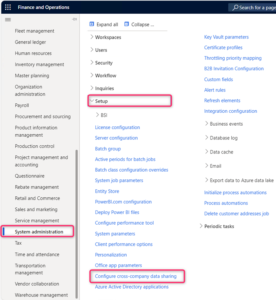
Create a NEW policy Where I have just created a sample data-sharing policy to which I would be adding the Customer Master Data.

Add the table using the “Add” button. If you remember the table name, you could simply type that in. Else, you can browse through. I’m just going to type in the table name here.

The drop-down would show you the tables matching the keywords. Once you select the table, it will show if the table is enabled to “Save data per company”, “Has unique index” and if it has been “Not shared yet”.

Before Add the customer Mater if you see I have enabled the customer Group but you see it has not enabled the Field under this table which is the write-off and the default dimensions, these fields cannot be shared across the legal entities and that the system has kept them disable this we need to maintain manually in all the legal entities. Apart from this wherever you have a dependent table this has also enabled those as well.
Now Add the companies, Let’s say I am going to enable this policy for USMF and GLCO. You can Add all the legal entities you want to add.it is like up to the 300 legal entities which you can edit here.

Once you have done save it.

Now Click ENABLE.

After clicking “Enable” the following dialog box will appear before starting copying.

Click “Yes” in the field.

We see that the file was copied to the GLCO company.

When this is set, the framework takes care of creating/deleting/updating relevant files in the right place.
For Example, if you update the ‘’IB’’ description in USMF, the description will also be update in other company design
The same goes for Delete.
What happens when you try to delete the policy?

It cannot be Delete until the policy is Disabled.

After the policy is disable, a dialog box will be appear informing you about the information. Even if the policy is Delete, the shared data still exists but no additions/modifications/deletion will be made.
By following these steps and navigating through the system administration menus, organizations can configure cross-company data sharing and enable enhanced collaboration, streamlined financial processes, and better decision-making.
Implementing Cross-Company Data Sharing
To leverage Cross-Company Data Sharing effectively, organizations need to follow best practices for implementation:
- Data Governance: Clear directives should be established regarding data access and utilization to guarantee adherence to regulatory standards and safeguard sensitive data. The delineation of roles and permissions for individuals accessing shared data is imperative for upholding data integrity and fortifying security measures.
- Data Mapping and Integration: Define data mapping rules to standardize data structures across entities and facilitate seamless integration. Use tools such as Data Management Framework (DMF) to map data entities and automate data synchronization processes.
- Performance Optimization: Monitor system performance and optimize data sharing configurations to ensure optimal throughput and responsiveness. Implement caching strategies and data partitioning techniques to minimize latency and enhance user experience.
- Change Management: Educate users about the benefits of Cross-Company Data Sharing and provide training on how to access and interpret shared data. Encourage collaboration and communication across teams to maximize the value derived from shared insights.
Conclusion
Cross-Company Data Sharing in Dynamics 365 Finance and Operations empowers organizations to break down silos and harness the collective intelligence of their entire enterprise. By enabling seamless collaboration and data sharing across entities, businesses can drive efficiency, enhance decision-making, and accelerate growth in today’s competitive marketplace. Embracing this feature as part of a broader digital transformation strategy positions organizations for long-term success in the digital age.
Written by:




