In the ever-evolving landscape of application development, efficiency and speed are paramount. Microsoft, a global tech giant, has once again stepped up to the plate with its innovative solution – Power Apps Co-Pilot. This revolutionary tool aims to transform how developers create applications, making the process faster, smarter, and more accessible. In this blog, we will delve into the features and capabilities of Microsoft Power Apps Co-Pilot and explore how it is reshaping the future of application development.
What is PowerApps Copilot
Power Apps Copilot is a next-generation AI assistant that helps app makers and users with a variety of tasks, including:
- Building apps faster and easier: Copilot can help app makers build apps faster and easier by generating code from natural language prompts, providing recommendations for data sources and controls, and automating repetitive tasks.
- Getting insights from data: Copilot can help app users get insights from their data by answering questions in natural language, generating reports, and creating visualizations.
- Navigating apps and finding information: Copilot can help app users navigate apps and find information quickly and easily by providing guidance and assistance.
Benefits of PowerApps Copilot
There are many benefits to using Power Apps Copilot, including:
- Reduced development time and costs: Copilot can help app makers to build apps faster and with less code, which can save time and money.
- Improved app quality: Copilot can help app makers to create high-quality apps by providing recommendations and automating repetitive tasks.
- Enhanced user experience: Copilot can help app users to get more value from their apps by providing insights, guidance, and assistance.
- Increased productivity: Copilot can help app makers and users to be more productive by automating tasks and providing assistance.
STEP 1:
Open Power apps portal and go to Home
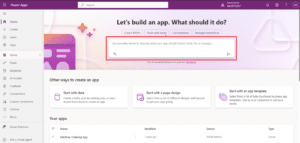
STEP 2:
Use word to describe what our app should look
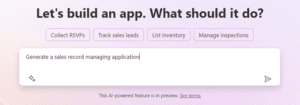
STEP 3:
After entering the text press the arrow button below the box
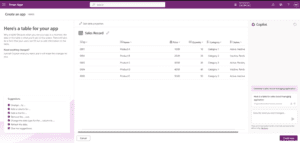
STEP 4:
Enter text in the chat box regarding changes which we want to do in the table
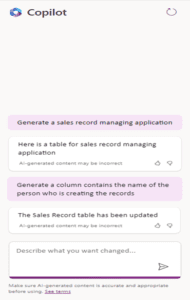
Now, we can see one more field here with the name Created By.
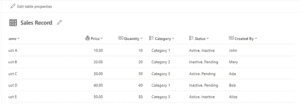
STEP 4:
Once we are done with the table design then we will click on create app button.
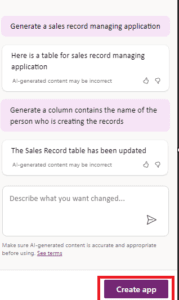
After clicking on create app button we will just wait for few seconds.
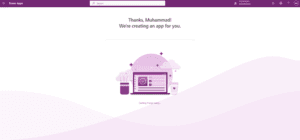
Once the application is created we will see the applications screen like this:
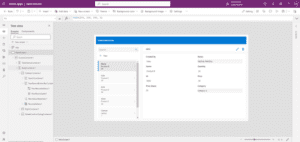
We can further changes in the application manually or simply by using co-pilot feature.
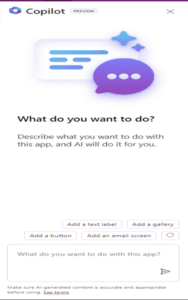
We can view existing records in the application also we can create and delete existing records in the co-pilot generated application.
Screen for viewing existing records:
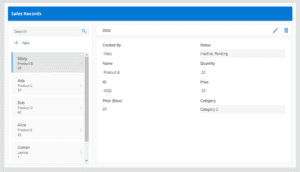
Screen for creating new records:
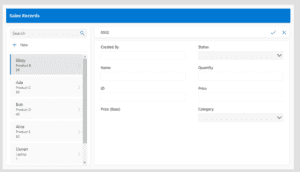
For deleting and editing we can simply click on these buttons
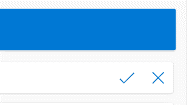
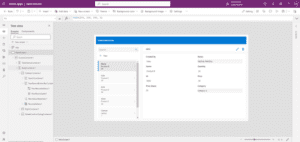
Conclusion:
In conclusion, Microsoft Power Apps Co-Pilot is a game-changer for creating Canvas apps. Its user-friendly interface and AI-powered assistance make the app development process remarkably intuitive. Whether you’re a seasoned developer or a novice, Co-Pilot streamlines coding, providing smart suggestions and automating repetitive tasks.
With Co-Pilot, building Canvas apps becomes an enjoyable and efficient experience, allowing you to focus on bringing your creative ideas to life. This tool is not just about coding; it’s about empowering everyone to craft powerful and visually appealing applications with ease. Cheers to a new era of simplified Canvas app development.




