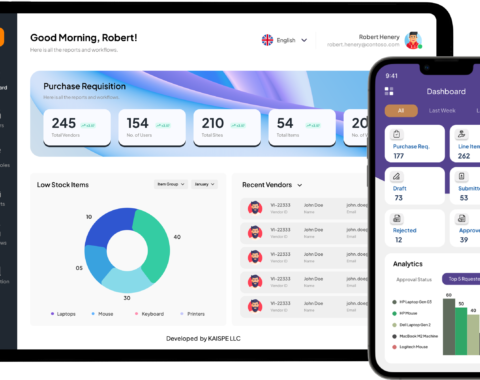There are plenty of poorly connected or completely bracketed-off areas in construction, mining, retail, and healthcare sectors where employees struggle to communicate. This leads to delays in the process and data loss.
However, during earlier days, safe offline apps had a significant cost that required heavy custom coding. However, this is no longer the case, as Dataverse and Microsoft Power Apps can assist with it, making communication safer and more affordable.
With these rising technologies, businesses can develop mobile applications that can protect sensitive information, sync automatically when an online connection is available, and continue to operate offline. KAISPE offers powerful and offline-first solutions without any hassle, so your field employees will continue to be productive, regardless of location.
A Quick Overview: Power Apps & Microsoft Dataverse
Power Apps is a Microsoft low-code platform that enables teams to create web and mobile apps without requiring lengthy coding. It facilitates non-problematic app deployment on Android, iOS, and Windows products.
Dataverse, on the contrary, serves as the backend enforced with security and is also based on the cloud that drives Power Apps. It is used to store, manage, and organize data stored in standardized tables that can be freely integrated with Microsoft services such as Dynamics 365, SharePoint, and Teams.
In combination, Power Apps and Dataverse provide a powerful, scalable method to create rich business applications that remain operational out of network connectivity, which is especially useful in industries such as mining, manufacturing, field services, and retail.
Offline Access Is Now a Necessity, Not a Bonus
Many industries can no longer afford to operate without offline functionality:
- Construction and field service workers often need to update work orders or enter job data in remote areas.
- Retail staff must access inventory or sales information even if the store Wi-Fi is down.
- Healthcare professionals visiting patients at home need to access and enter sensitive patient data securely without internet access.
With Power Apps and Dataverse, users can securely read, write, and sync data even while offline. Apps built using this stack work offline-first, syncing data automatically when reconnected to the internet.
Use Cases from KAISPE: Solving Real Problems
KAISPE’s Power Apps-based solutions are designed with offline-first mobile functionality using Microsoft Dataverse, ensuring teams stay productive even when disconnected.
Below are real-life cases showing how our apps work in remote areas:
1. Field Service App for Order Management in Remote Areas
Field technicians working in utility services, telecom, or construction sites often face low or no internet zones. KAISPE’s Field Service App allows them to:
- Access scheduled work orders
- Add job completion notes and timestamps
- Capture and upload photos or service evidence offline
As soon as the device connects to the network again, all cached data automatically syncs with the backend system. This ensures timely updates without forcing the worker to pause tasks or revisit sites.
2. Purchase Requisition App in Mining & Manufacturing Environments
Underground mines and heavy manufacturing plants rarely have stable Wi-Fi or mobile signals. Our Purchase Requisition App supports:
- Offline requisition creation for spare parts, machinery, or safety gear
- Temporary local storage of requests
- Auto-sync with Microsoft Dynamics 365 once online
This means a technician can raise a request for a critical component even in the depths of a mine, and rest assured, it will reach procurement once reconnected. No lost data. No downtime.
3. TCare For Offline Patient History Collection for Therapists
Healthcare professionals delivering in-home or therapy-based care often deal with sensitive data and minimal network coverage. Our TCare App helps doctors:
- Record full patient visit details and treatment history
- Take notes, upload documents, and log session summaries
- Store all data securely using Dataverse’s encrypted local storage
Once the internet is restored, patient records are synced with the central system to keep records current and centralized. It’s ideal for therapists, counselors, or social care workers operating in remote or rural communities.
4. ECare for Elderly & Long-Term Care
For elderly and long-term care workers, real-time data capture improves decision-making. With ECare, caregivers can:
- Monitor vital signs
- Document medication intake and wellness observations
- Update treatment logs offline
When connectivity is restored, the app syncs everything with your back-end system, ensuring nothing is lost and all records are up to date. Built with compliance in mind, ECare supports HIPAA-like standards through Microsoft Dataverse security layers.
5. Sales App for Retail On-the-Go
Sales teams visiting retail partners or managing store visits can’t always depend on connectivity. KAISPE’s Retail Sales App, built using Power Apps and Dynamics 365 Sales, empowers them to:
- Capture new leads
- Update client profiles
- Generate quotes or orders offline
Once the connection is available, all data gets synced, ensuring CRM records are always updated. This improves the customer experience, removes delays, and lets reps work faster on the move.

Key Advantages of Using Dataverse for Offline-First Apps
Using Dataverse for offline-first apps can ensure your teams can keep working seamlessly, even without internet access. It allows data to be stored and synced automatically once the connection is restored, this actually reduces downtime and prevents data loss. This makes field operations more reliable, efficient, and connected.
1. Secure Data Storage
All the data stored in the devices is encrypted and fulfills Microsoft’s enterprise-level security, including access controls. It implies that whether your computer is stolen or you lose it, your confidential business data will not be stolen. You can also enable audit trails and logging in Dataverse, allowing you to view complete data access and usage records.
2. Large Scale Support
Dataverse supports millions of records, and this makes it a perfect match for an industry such as banking, telecom, or enterprise-level manufacturing. It can handle complex data relationships and high-volume transactions without compromising performance speed. This makes it highly scalable both in small groups and in international companies.
3. Low-Code Friendly
Business users can design, construct, and publish apps on a visual interface and through Power Fx formulas; no custom code is necessary. This allows citizen developers to address business issues within a short time, so that IT teams are not dependent on them. It also allows quick iterations and constant changes without bulky development patterns.
4. ERP Integration Ready
Apps perfectly interplay with Microsoft Dynamics 365, and they provide workflows in the fields of finance, supply chain, HR, etc. This allows end-to-end automation, where procurement requests, approvals, and the nature of inventory are correlated. Synced data enables teams to make real-time decisions on multiple platforms.
5. Optimized Data Convergence
Predefined filters are used to download necessary records into the device. This makes apps light and performance strong. It reduces the storage requirements of the mobile device and ensures the quick loading of apps in a remote setting. There are no clutter and no lagging as users use only what they need.
6. Role-Based Access
The admins can specify who has access to what; it can be as narrow as a sales rep having access to just their clients or a manager having access to more extensive reports. This approach secures data and keeps it relevant, preventing users from overload with irrelevant information. It is also possible to dynamically change role permissions, making the team highly flexible as roles evolve.
Offline-First Power Apps + Dataverse: Solving the User Experience Problem
Most mobile apps struggle when disconnected. Here’s how Power Apps + Dataverse change the game:
- Toggle Offline Mode in Power Apps Studio to allow local data caching
- Users can read, create, update, and delete records offline
- All updates sync automatically when internet access returns
- Offline profiles control and limit the data stored locally to prevent overload.
- Standard Power Fx formulas manage offline logic, eliminating complex backend code
- Supports iOS, Android, and Windows, making it ideal for distributed teams
This creates an intuitive and frustration-free experience for users. No matter if it is a technician on-site or a nurse in the field, the app works exactly as expected, with or without Wi-Fi.
Ready to Go Offline-First?
When you want to develop a safe, responsive mobile application that enables your team to work whether the team is online or not, you can count on us. KAISPE develops trusted, offline-first systems to tackle real-life issues in various operational areas.
Schedule a free consultation to explore the possibilities of building your business on Power Apps and Dataverse.