As the world continues to adapt to the reality of remote working, customizing digital workplaces to meet rapidly changing business needs has never been more important.
Therefore, we are simplifying your sales process to have a huge impact on your business. With the built-in, low-code data platform for Teams, you can now manage the entire sales process with one click. Insert data in the Microsoft Teams App, and you can instantly generate one or more quotes, and even more.
So, let see how to automatically generate sales quote when prospect add a record information in Teams App.
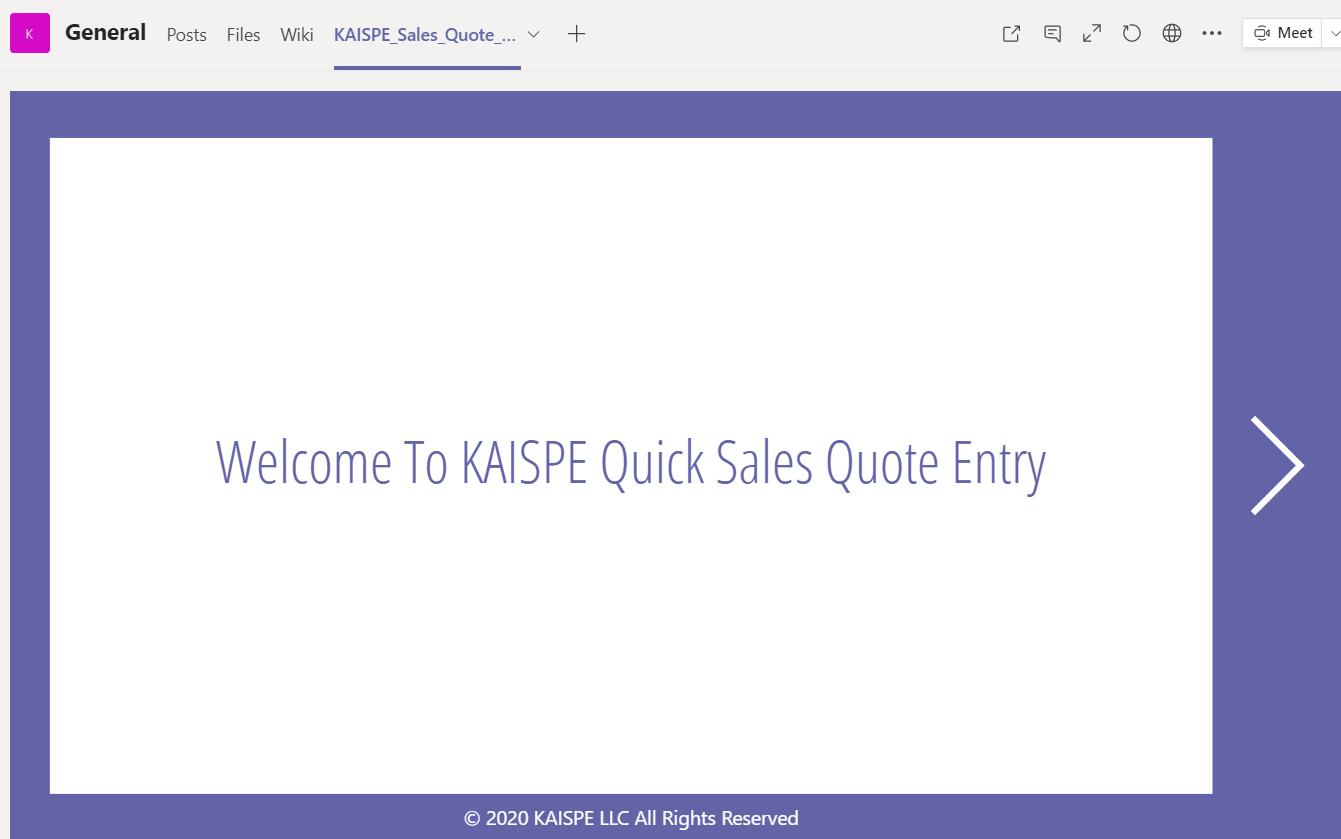
Here we have a record screen in which you have to insert contact information.
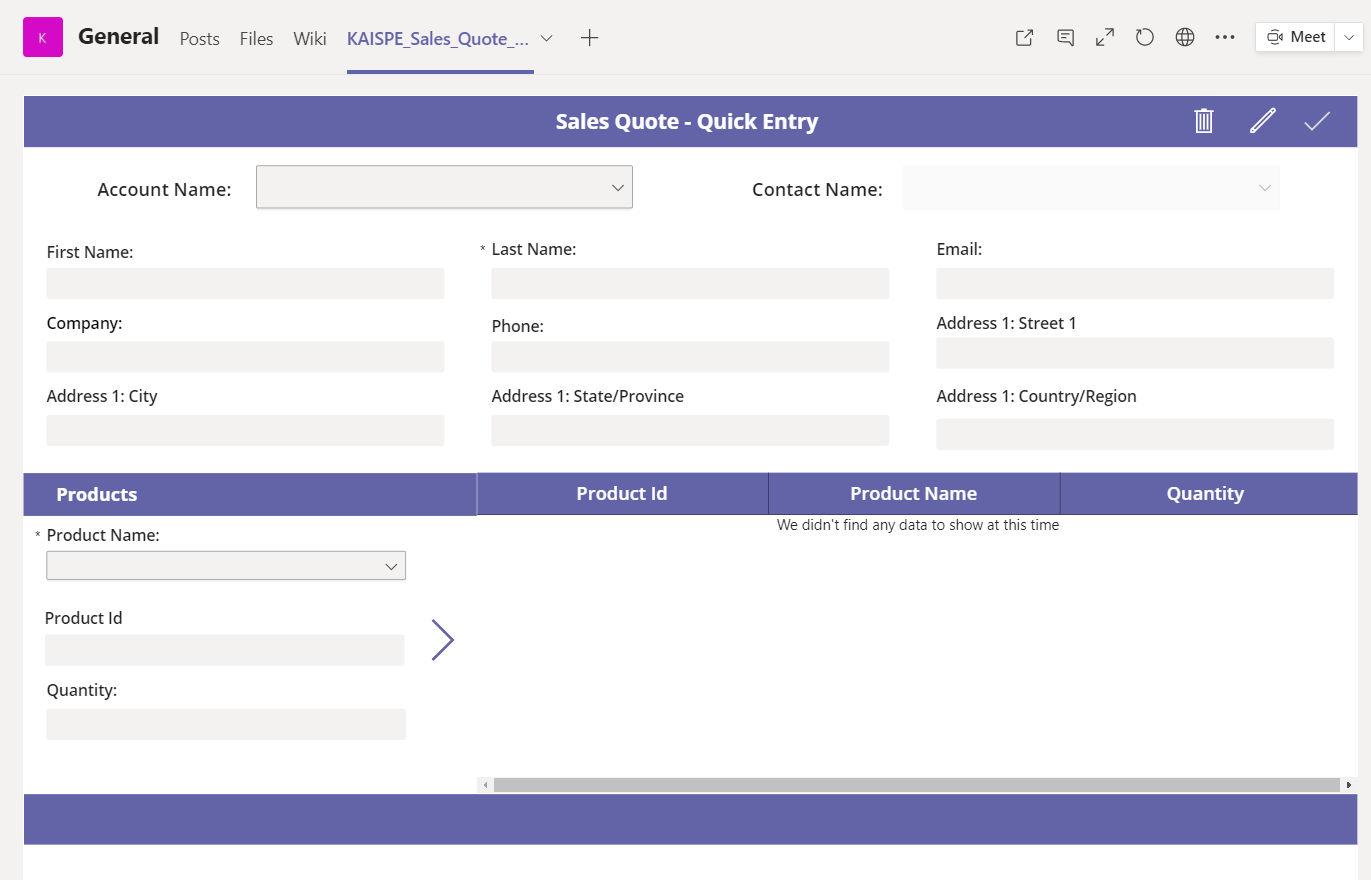
But first, we have account and contact options to check if account or contact exist in CRM.
- If exist, then fetch the related record in form fields.
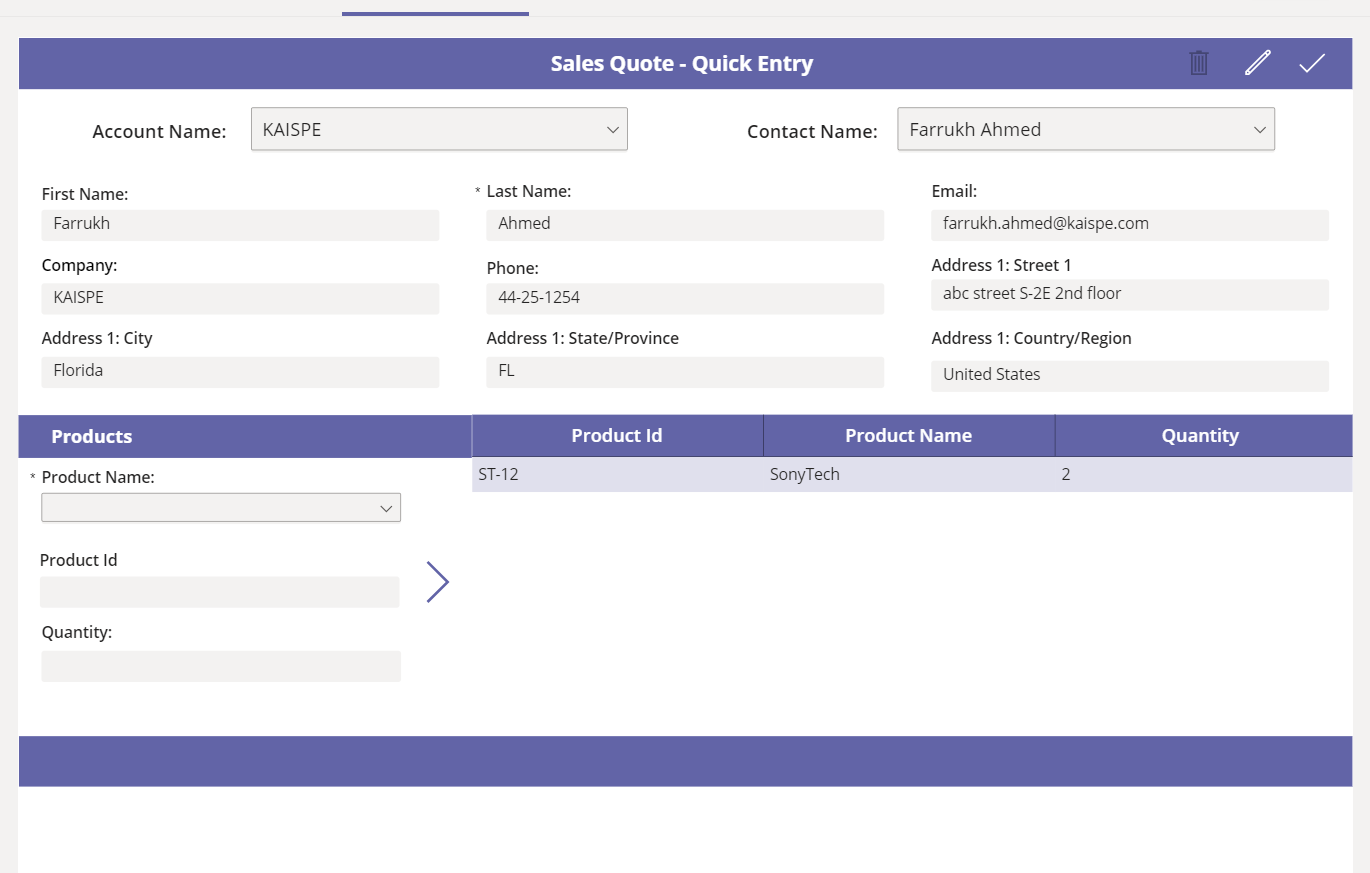
- If no record found, we can insert a new record.
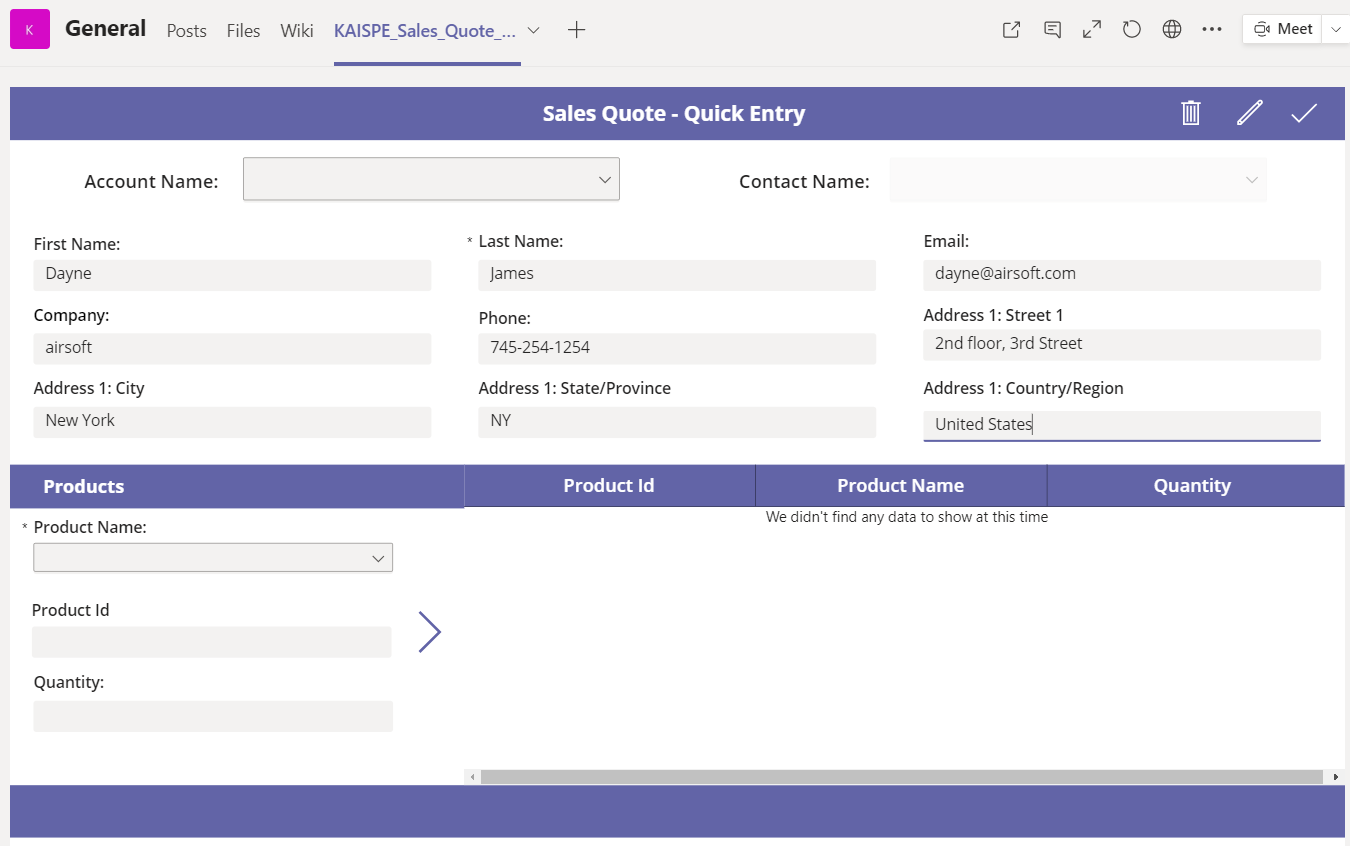
After adding a contact information, we can add one or more products to process a sales quote.
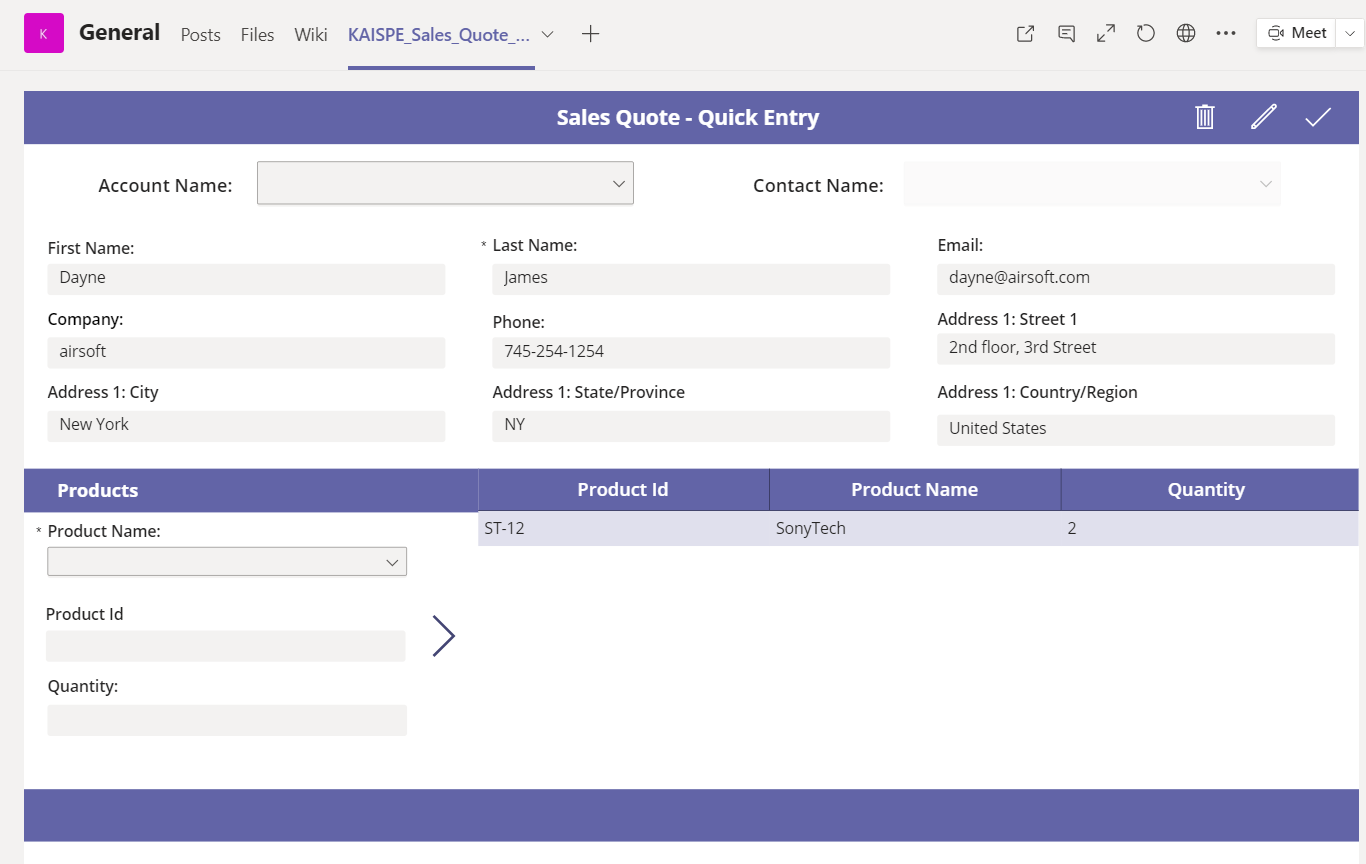
In last, to process a record information, we can trigger Microsoft Power Automate flow to create and get the following sales quote email with PDF attachment.
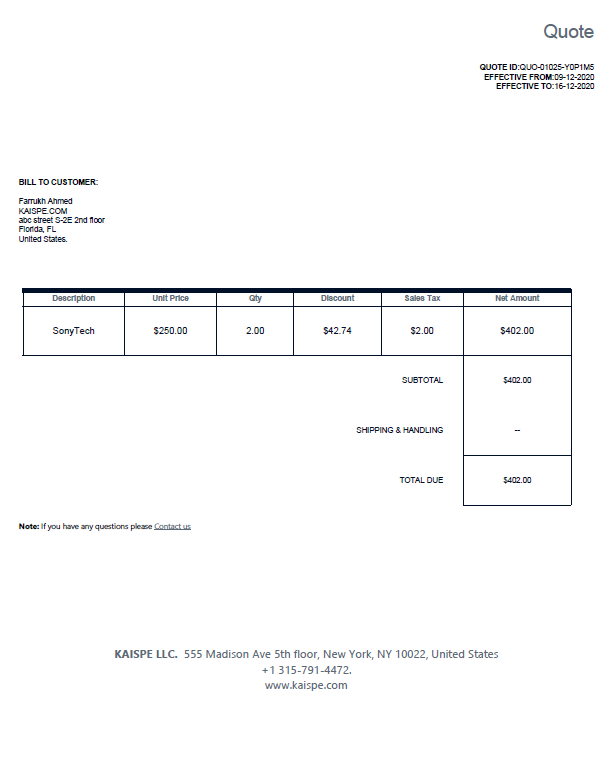
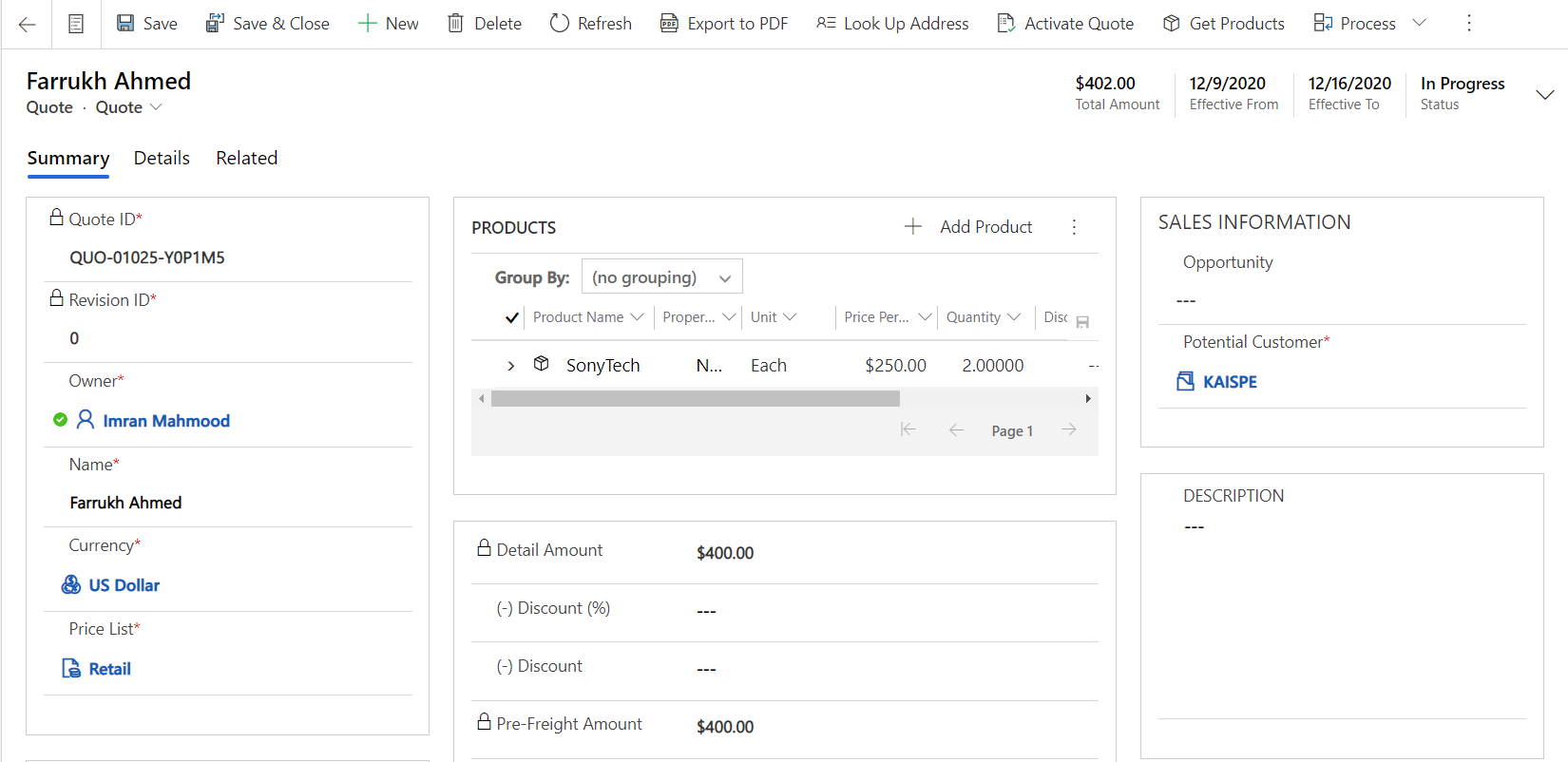
To Demo, visit https://kaispe.com or call (315) 791-4472. Connect with us on Twitter, LinkedIn, and Facebook.




