In the fast-paced world of retail and commerce, staying ahead of the competition requires innovative technology solutions that streamline operations, enhance customer experiences, and drive business growth. One such solution is Microsoft Dynamics 365 Finance and Operations (D365 FO) Point of Sale (POS) development. This powerful tool empowers retailers to transform their business processes, optimize sales, and provide exceptional customer service. D365 for Retail’s integrated POS system is a much sought-after solution with features that help businesses centralize their retail sales processes and drive higher retail efficiency.
This blog post will explore the key features and benefits of Microsoft D365 FO POS development for the retail and commerce industry. Read on to understand the basic differences between on-premises and cloud-based POS systems. In addition, learn about the best practices for configuring the POS system in Dynamics 365 for Retail to fit your business best.
On-premises vs. Cloud-based POS Systems
Before purchasing a POS system, evaluating the difference between traditional on-premises and cloud-based POS systems is critical. To do this, you must first familiarize yourself with the two systems. This comparison of on-premises and cloud-based POS systems is meant to walk you through the unique aspects, benefits, and drawbacks of each;
- On-premises POS systems ideally operate within an organization’s internal network and use local servers to store information. POS tools are purchased up front, with data accessible only from the local server or through an alternate web app.
- Cloud-based POS systems, on the other hand, leverage cloud technology to allow users to access the platform from anywhere and at any time. They work well with most POS hardware and offer a level of comfort that is unparalleled.
Comparison
| POS Type | Advantages | Disadvantages |
| On-premises |
|
|
| Cloud-based |
|
|
Best Practices for Configuring Dynamics 365’s Retail POS System
Microsoft Dynamics 365 for Retail has an integrated POS system that allows organizations to unify their digital, in-store, and back-office operations and create exceptional, insightful shopping experiences. It offers two types of POS experiences: a browser-based cloud POS (cPOS) that can be used on mobile devices and a retail modern POS (mPOS) that can be used on PCs, tablets, and phones to process sales transactions, customer orders, and daily operations, as well as to perform inventory management.
Before you begin configuring your Dynamics 365 for Retail POS system and setting up your registers and devices, you need to set up a few pre-requisites:
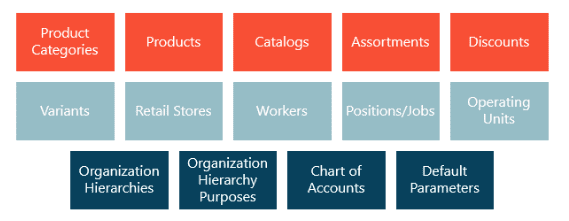
Once these prerequisites are in place, you can move forward with configuring your Dynamics 365 for Retail POS system. While there are several POS deployment options, such as cloud only, cloud only with hardware station, cloud with hardware station and offline capabilities, retail scale unit with offline capabilities, and local hardware station, here are some best practices for deploying a cloud-only POS system using Dynamics 365 for Retail:
1. Define Payment Methods
Dynamics 365 for Retail helps you set up the payment methods that will be supported by your retail businesses. Since customers are likely to shop from any retail channel, including brick-and-mortar, e-commerce, and call centres, your POS system should be configured such that it supports all channel types.
Using the drop-down selection, indicate the function that will be performed by that payment method. This is key as it will support functions performed by your POS button functions.
2. Define Card Types
There are various types of cards customers might use in a POS system, including credit, debit, loyalty, or gift cards. To ensure seamless payment through cards in your retail business, you must first determine the types of cards you plan to accept and set those up in a legal entity in Dynamics 365 for Retail.
Enter the required details in fields such as Card ID, Card type name, and Card issuer. Once you have added all the details, just click Save.
3. Setup Registers
In any retail setting, registers are important components as they are used to define aspects related to a specific store. The key fields to define your register include hardware profile (physical configuration of a terminal) and visual profile (screen characteristics), store number, and sales menu.
Dynamics 365 allows you to set up profiles specific to a single terminal or a group of terminals. Before you set up a register, you need to set up the terminal(s) and assign profiles to them.
4. Setup New Stores
For all your retail locations to get updates from the back office; adding your existing and new locations to the channel database list is important. Once you add a new location to the list, necessary database updates will take place, including products, pricing and discounts, customer, tax, staff, and register information.
To activate a new store, you only need to select the store from the drop-down list, enable full data sync, and select the distribution schedule you want to run. Once you do this, your new store will be activated.
5. Define Devices
As devices are the actual physical units that are associated with any POS register, it is important to specify the devices that will be used for accurate mapping. This can be a standard POS, an Android phone, or an iPad, to name a few. Depending on the type of application you want to use, validate the devices for activation, and follow the instructions to activate your device.
Once you set all this up, you can begin executing transactions for your retail entity. Click on the cloud-POS URL and simply follow the instructions. Ensure you have addressed everything stated in the “before you start” section for complete activation of your device. Once the activation is successful, you can bring up the POS application by clicking on the Get Started button.
Streamline your Retail Operations
In today’s competitive retail environment, Dynamics 365 for Retail helps retailers get ahead with tools that steer their retail operations, deliver a connected employee experience, and delight customers with exceptional shopping experiences.
With all the benefits of Dynamics 365 for Retail, correctly setting up the POS system is critical to drive a positive business impact. Follow the laid down best practices and ensure your POS system is correctly activated to bring about the desired outcome.
Development of Retail and Commerce POS
- Development Tools and Technologies
Developing POS solutions with Microsoft D365 FO involves working with a range of tools and technologies. The platform utilizes familiar development tools such as Visual Studio and C# programming language. It enables developers to leverage their existing skills.
Additionally, the Retail SDK (Software Development Kit) provides a comprehensive set of libraries, APIs, and tools specifically designed for retail application development. These tools enable developers to build and debug POS applications, manage data synchronization, and handle device integration effortlessly.
- Device Integration and Peripherals
A successful POS solution requires seamless integration with various peripherals and devices such as barcode scanners, receipt printers, cash drawers, and payment terminals. Microsoft D365 FO offers robust device integration capabilities through the Retail SDK, making it easier for developers to connect and interact with a wide range of hardware devices.
Developers can leverage the SDK’s APIs to control peripheral devices, handle data input/output, and manage device configurations, ensuring smooth and reliable operations at the point of sale.
- Offline Capabilities and Resilience
POS systems must be resilient to network disruptions and capable of operating offline to ensure uninterrupted service. Microsoft D365 FO supports offline capabilities, allowing the POS application to continue functioning even in the absence of network connectivity.
Developers can design and optimize data synchronization mechanisms to synchronize sales, inventory, and customer data between the POS device and the back-end systems when connectivity is restored. This resilience ensures that retailers can continue serving customers and processing transactions, regardless of the network status.
Conclusion
Microsoft D365 FO offers developers a comprehensive platform for POS development. It empowers them to create powerful, customizable, and scalable solutions for the retail and commerce industry. With extensibility options, robust development tools, device integration capabilities, offline resilience, and testing frameworks, developers can build exceptional POS applications that streamline operations and enhance customer experiences.
By harnessing the capabilities of Microsoft D365 FO, developers can unlock the full potential of POS systems, delivering innovative solutions that drive business growth and success in the ever-evolving retail landscape.




