In the dynamic realm of application development, where rapidity and efficiency are crucial, Microsoft, a prominent tech leader, has introduced a groundbreaking solution – Power Automate Co-Pilot. This innovative tool empowers users to effortlessly enhance their workflow by swiftly creating automation using natural language expressions. By articulating your requirements through conversational steps, you can easily construct flows. This blog will thoroughly examine the functionalities of Microsoft Power Automate Co-Pilot and illuminate its transformative impact on the landscape of Cloud flows.
What is Power Automate Copilot
Power Automate enables you not just to describe a flow to create but also to improve and iterate on your flows with AI-driven conversations. This next-generation AI-based Copilot in Power Automate sits inside the flow studio and helps with every flow that’s being built or changed. It helps users with a variety of tasks, including:
- Understand your intent, and create a flow based on the scenario prompt you provide.
- Auto-set up connections on your behalf to get you to a working automation as soon as possible.
- Apply the necessary parameters in the flow based on your prompt.
- Respond to your requests to make changes to your flow, such as update actions and replace actions.
- Answer questions about your flow and product. For example, you can ask Copilot questions about your flow like, what does my flow do? You can also ask Copilot product questions like, how do I access child flows? and how do I access licenses?
Benefits of Power Automate Copilot
- Efficient Automation Setup: Co-Pilot’s ability to understand user intent streamlines the process of setting up automation. This reduces the time and effort required to initiate automation projects.
- Automated Connection Configuration: The tool automatically establishes necessary connections, expediting the automation setup. This not only saves time but also ensures a hassle-free integration process.
- Quick Parameter Application: Co-Pilot applies the required parameters in the flow based on user prompts. This ensures accuracy and reduces the likelihood of errors in the automation setup.
- Responsive to User Requests: Co-Pilot is responsive to user requests for changes in the flow, such as updating or replacing actions. This flexibility allows users to adapt and modify their automations based on evolving requirements.
- Intelligent Flow Modification: Users can interact with Co-Pilot to make changes in the flow, leveraging its intelligent understanding of natural language. This simplifies the process of refining and customizing workflows.
- In-Depth Flow Understanding: Co-Pilot can answer questions about the flow, providing insights into its functionality. Users can seek clarification or information about the purpose and execution of their automation.
- Product Knowledge Assistance: Co-Pilot extends beyond flow-specific queries and can assist with product-related questions. Users can seek guidance on various aspects, such as accessing child flows, managing licenses, and navigating the product’s features.
- Enhanced User Experience: Overall, Power Automate Co-Pilot enhances the user experience by reducing the complexity associated with creating and managing automations. Its intelligent and responsive nature contributes to a smoother and more intuitive workflow.
How to Create a flow Power Automate Copilot
Step 1: Sign in to Power Automate.
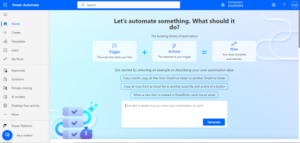
Step 2: Describe your automation scenario or Select it from the suggestions and click Generate.
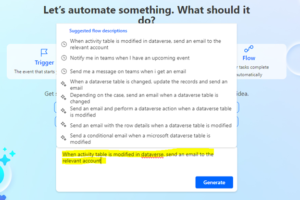
Step 3: To accept the flow that Copilot created for you, select Next.

Step 4: Review your connected apps and services, and then select Create Flow

Step 5: On the panel to the right, follow the Copilot suggestions to complete the flow setup, or make edits to your flow using Edit with Copilot.

Step 6: When your flow is complete, select Save this flow.
Step 7: Once your flow is saved, we recommend that you test it. Do this by selecting Test in the upper-right corner.

Note: We can Make Further Changes in our Flow by manually adding components or by using the Co-Pilot Prompt

Conclusion:
In summary, Power Automate Co-Pilot represents a game-changing advancement in automation. With its intuitive natural language interface, automated setup, and adaptive capabilities, Co-Pilot expedites workflow creation, making automation accessible to a diverse user base. Its collaborative features, seamless integration, and error-handling prowess position Co-Pilot as a catalyst for efficiency and agility in application development, setting a new standard for streamlined and intelligent automation solutions within the Microsoft ecosystem.
In essence, Co-Pilot not only simplifies the complexities of automation but also empowers users to rapidly prototype, collaborate effortlessly, and adapt to evolving requirements, marking a significant leap forward in the realm of workflow automation.
For more information, contact KAISPE.




