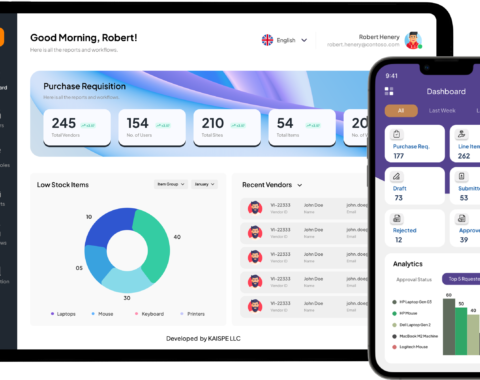Overview:
AutoRecruit by KAISPE introduces powerful feature upgrades and enhancements, specifically designed to make hiring faster, smarter, and more organized. For instance, HR teams can now create reusable job templates, manage departments and categories independently, and set job-specific questions for applicants. Additionally, automated workflows efficiently handle job closing, archiving, and multi-stage approvals, while improved dashboards and Kanban views provide clear insights into candidates and overall hiring progress. Moreover, smarter interview handling, feedback management, and a dedicated “My Approvals” section ensure transparent, efficient, and seamless recruitment operations. Together, these updates empower HR teams to save time, maintain consistent hiring standards, and focus on attracting the best talent.
Feature Updates & Enhancements
- Job Templates – Build Once, Reuse Anytime
Creating the same type of job again and again can slow teams down.
With the new Job Templates feature, HR teams can now save their standard role descriptions — responsibilities, requirements, and more — and reuse them whenever needed.
This helps organizations:
- Maintain consistency across all job postings
- Reduce repetitive work
- Follow the same hiring standards for every similar role
Teams simply choose the template, make any adjustments if required, and publish.
It’s a practical way to speed up hiring without compromising quality.
- A Smarter Way to Create Jobs – With Deadlines & Salary Clarity
Two important additions have been introduced to make job listings more informative for both HR and applicants:
Hiring Deadline
While creating a job, HR can add a hiring deadline.
Once that date arrives:
- The job can automatically close
- It no longer appears on the careers page or portal
- HR can keep records tidy without manual cleanup
It ensures the system only shows active jobs and keeps the recruitment pipeline clean.
Salary Range
Adding an optional salary range helps applicants understand expectations early in the process.
This reduces irrelevant applications and helps HR focus on more suitable candidates.
- HR Can Manage Departments & Categories Independently
Instead of depending on system administrators, HR teams can now directly create or adjust:
- Departments
- Job categories
- Hiring groups
This keeps the system updated as the company grows or restructures. Teams get more control and faster turnaround.
- Automatic Job Closing & Archiving Rules
Managing old job posts is often ignored until things get messy.
AutoRecruit now handles this part by offering:
- Automatic closing of jobs once the hiring deadline passes
- Optional archiving rules to keep only relevant jobs visible
- Cleaner applicant portal, showing only roles that are truly open
For HR teams handling multiple roles at once, this saves time and keeps everything organized.
- Configurable Job-Specific Questions for Applicants
Not every role needs the same information from candidates.
To solve this, AutoRecruit now includes a dedicated step where applicants answer job-specific questions before submitting their application.
HR can gather role-specific details such as:
- References
- Salary expectations
- Notice period
- Past project links
- Any custom question defined by HR
Mandatory fields must be answered before candidates can submit their application, reducing follow-up calls later. This gives HR the right details early, cutting down follow-up calls and emails.
- Better Interview Handling – Cancel, Reschedule, Track
Interview schedules changes are common, and they often create confusion.
Now, HR, interviewers, and even applicants can:
- Cancel interviews
- Reschedule interviews
- See proper tracking of all changes
Everything stays recorded, so there are no misunderstandings, missed slots, or lost communication.
- Candidate Directory – View All Registered Talent
Not every candidate applies immediately to a job. Some sign up first, waiting for the right role.
With the new Candidate Directory, HR can view:
- Every registered candidate
- Their profiles
- Previous applications
- Potential fit for upcoming jobs
On top of that, an auto-removal option helps HR keep the list fresh by moving older or inactive profiles aside.
This makes it easier to find strong talent quickly.
Dashboard Enhancements – Clearer Insights for Hiring Teams
The dashboard now displays improved insights that matter most to hiring teams, such as:
- Active jobs
- Pending approvals
- Candidate movement
- Interview progress
- Job deadlines
- And more insights that support daily decision-making
It’s designed to offer a quick, accurate picture of ongoing hiring activities without digging into multiple menus.
- Enhanced Kanban View – A Better Way to Track Candidates
The candidate journey is now much clearer with an improved Kanban board.
HR and interviewers can now see:
- Which stage each candidate is in
- Ratings shown as filled stars
- Feedback summaries
- Applied date and invited date
- Easy “View More” and “View Details” options
It’s a visual, easy-to-understand representation of the entire hiring pipeline.
- Multi-Stage Job Approval – Designed for Teams with Hierarchy
Many companies require multiple layers of approval before a job can go live or a hiring decision.
AutoRecruit now supports a fully configurable multi-stage workflow that fits different company structures.
Set Approval Levels the Way Your Organization Works
Every organization works differently, so we’ve made approval stages completely configurable. AutoRecruit lets you define the number of level based on your internal policies
Your team can decide whether you need:
- Basic one-step approval
- A simple two-step process
- Or as many approval levels as their internal policies require
These stages are fully configurable through system parameters, so every organization can set up its own structure and use it as needed.
This gives full complete control to match the approval flow with organizational rules and compliance requirements.
Flexible Approval Types – Single or Multi Approval
Each approval stage can now follow its own rule:
■ “All Must Approve”
Everyone assigned to that stage must approve the request before it can move forward.
Perfect for roles or decisions that require group agreement.
■ “Any One Can Approve”
Only one approver in that stage needs to approve it.
Useful for high-volume hiring or when multiple managers share the same responsibility.
This flexibility allows organizations to match the approval process with their internal needs — whether they prefer strict controls or faster decision cycles.
Clear Visibility Across All Steps
Each stage shows:
- Approver name
- Approval type (all vs any)
- Comments
- Timestamp
- Pending actions
This keeps the entire process transparent and easy to follow.
Optional: Publish Jobs Without Any Approval (New)
Not every organization needs a formal approval process.
For teams that prefer a simple and direct hiring approach, AutoRecruit includes a toggle that allows HR to turn off all approval requirements.
When this option is turned off:
- HR can publish a job immediately
- No approval steps are required
- The job goes live on the portal and connected social channels right away
This gives organizations complete freedom to choose the hiring process that suits them — whether it’s controlled and multi-level or fast and straightforward.
- The New “Amendment” Option – Request Edits Before Approval
Approvers often need small changes before they can approve a job.
Instead of rejecting a job entirely, they can now click Amendment and share what needs to be changed.
HR updates the job and resubmits — clean, simple, and clear. This keeps the process smooth, avoids back-and-forth confusion, and improves communication.
- Feedback & Ratings Within Approvals
Interviewers can now share structured:
- Ratings
- Written feedback
- Recommendations
This information appears directly in the approval stages and Kanban view.
Decision-makers get the full picture before finalizing a candidate.
- Dedicated “My Approvals” Section for Approvers/Interviewers
Approvers no longer have to search across different menus.
Now have their own space where they can:
- View everything awaiting their approval
- Check their approval history
- Read comments and feedback
- Track each stage of the workflow
This helps busy managers stay on top of hiring decisions without missing deadlines.
Conclusions:
With these new AutoRecruit updates and feature improvements, HR teams can now manage hiring effortlessly, while maintaining consistency across job postings and making better, faster decisions. For example, from reusable templates to smarter approvals, automated workflows, and clear dashboards, every tool is designed to simplify recruitment at every step. Furthermore, these enhancements not only save time but also ensure a smoother, more efficient hiring process, ultimately helping organizations attract and retain the right talent, all while keeping operations transparent, well-organized, and easy to track.