As you might aware that in Microsoft Dynamics 365 CE, you can maintain a product catalog having inventory products with multiple customizable price and discount lists to meet your business needs. This allows your sales representatives to create quotes, invoices and orders from within Dynamics 365 CE.
At KAISPE, we have tried to use Power Automate and Common Data Service to automate Microsoft Dynamics 365 CE Product Management process. A typical scenario is the CRM administrator gets an updated product list (CSV or Excel) from back end ERP team as all the master data management is done over there. The administrator would like to update the CRM product catalog using such list.
Here is the demo to manage Product Catalog Management which includes update new Price Lists and create new Products and handle any unknown units and unit groups which leads to failed new products and send an email with Product Catalog Management report in PDF format.
So, first we have an email trigger to get an email with excel attachment contains updated, new and unknown units data.
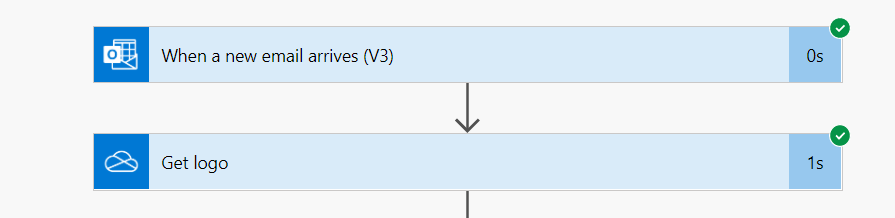
In order to extract an email attachment data, we need to use one drive action for file creation and then we have used list of rows used present in a table action for data extraction.
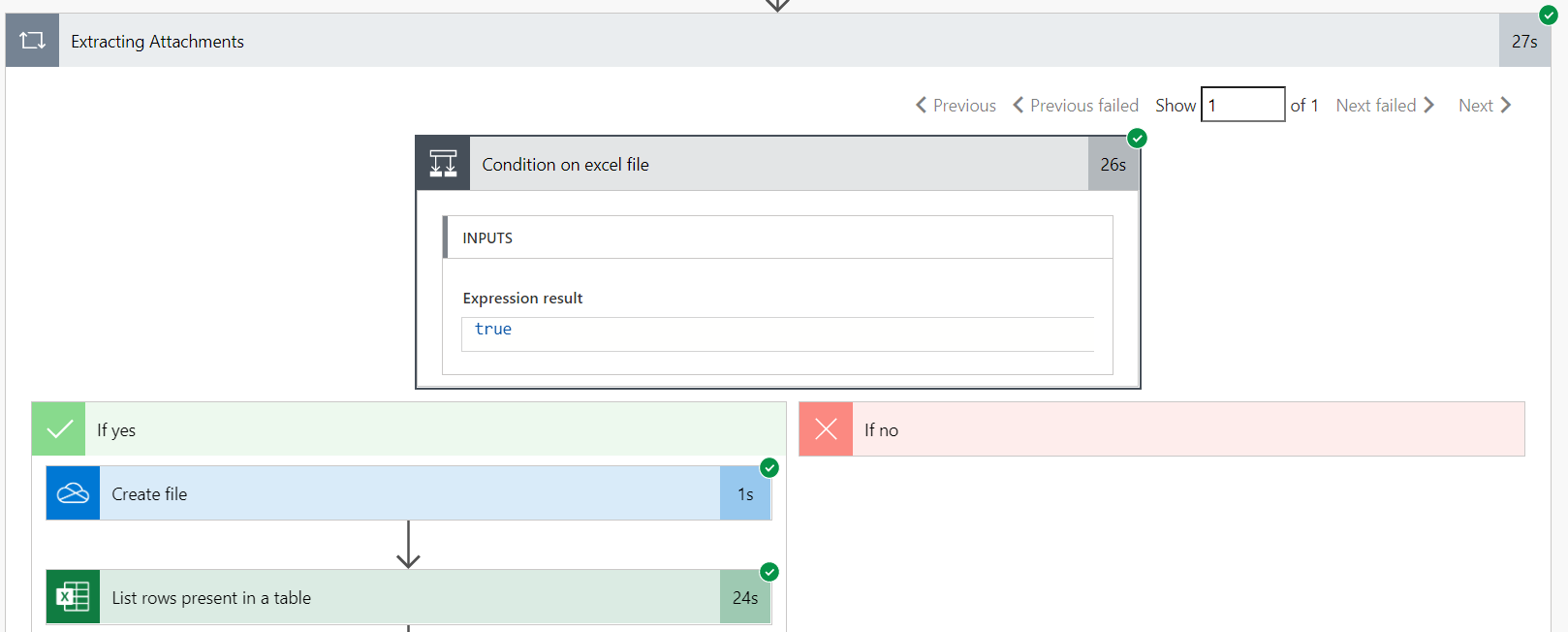
Next, we have looped through all new products, updated and unknown units present in able to automate complete process in parallel with the help of CDS action.
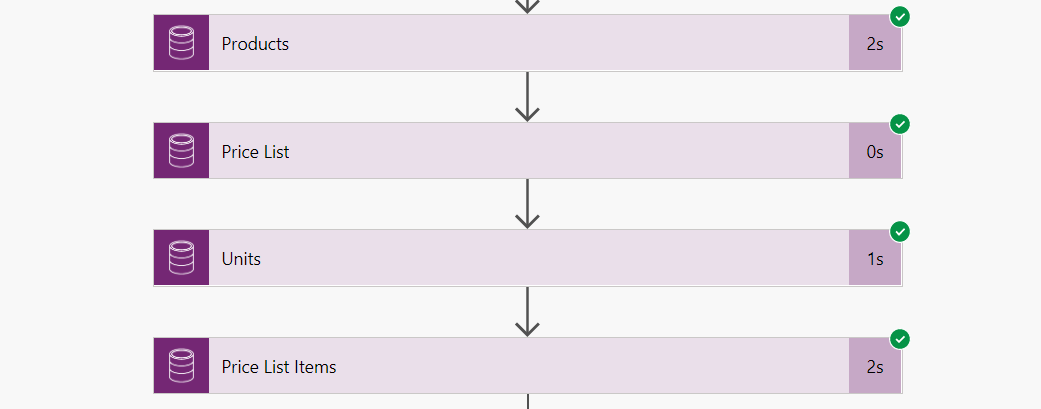
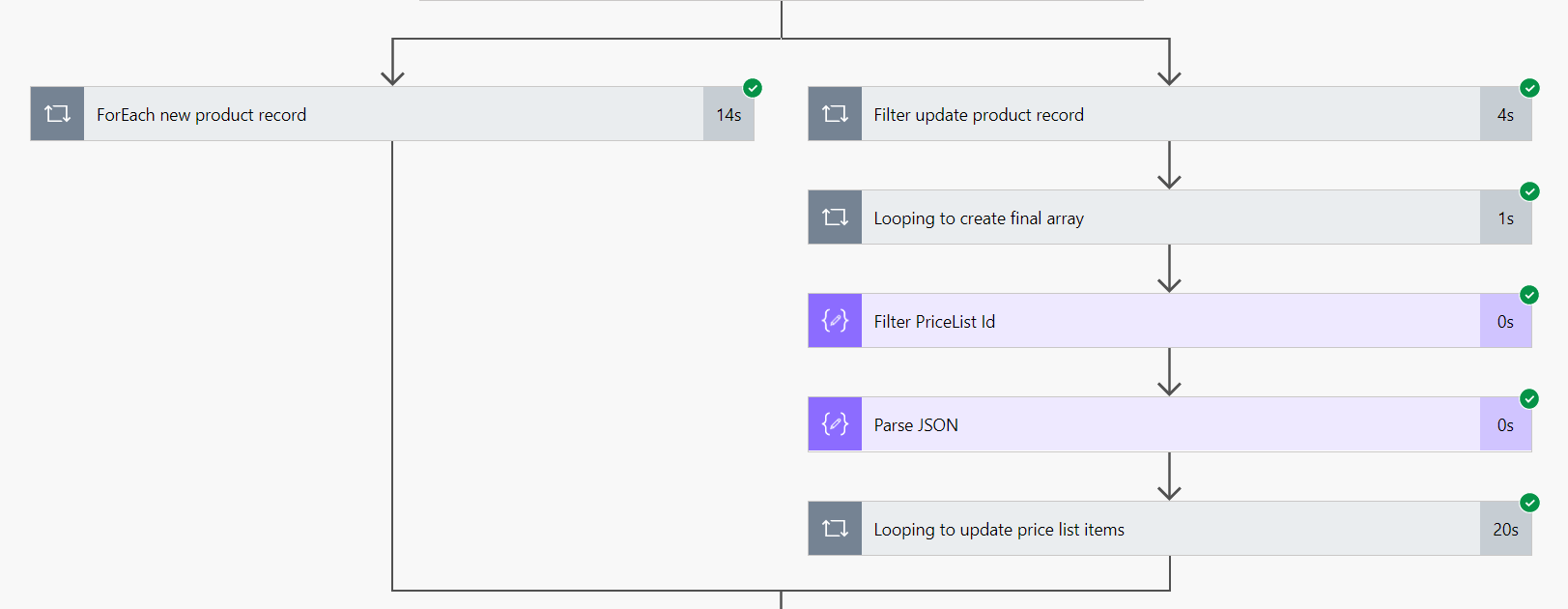
In last, to create a Product Catalog Management report in PDF and send an email back to the administrator, we have used one drive to (create and convert file) actions in PDF format.
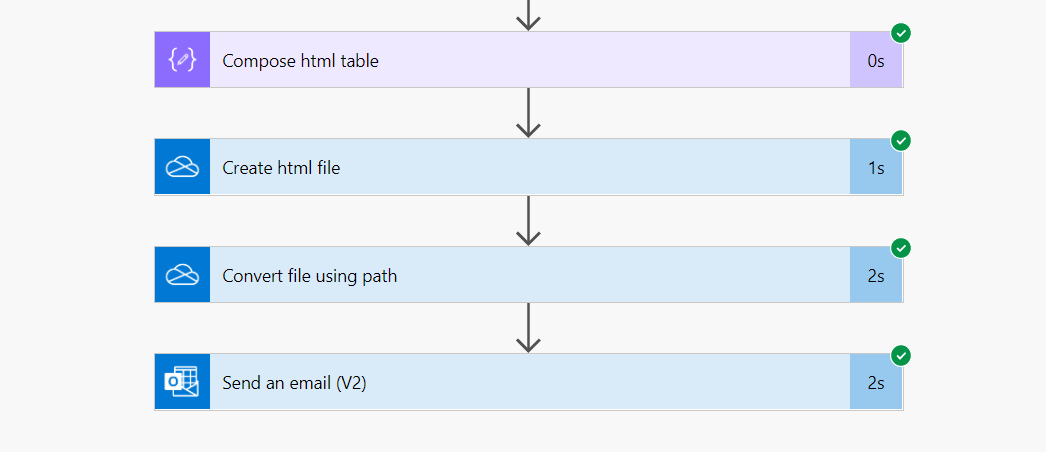
Here is a snapshot of a result we have got after the whole process completed:
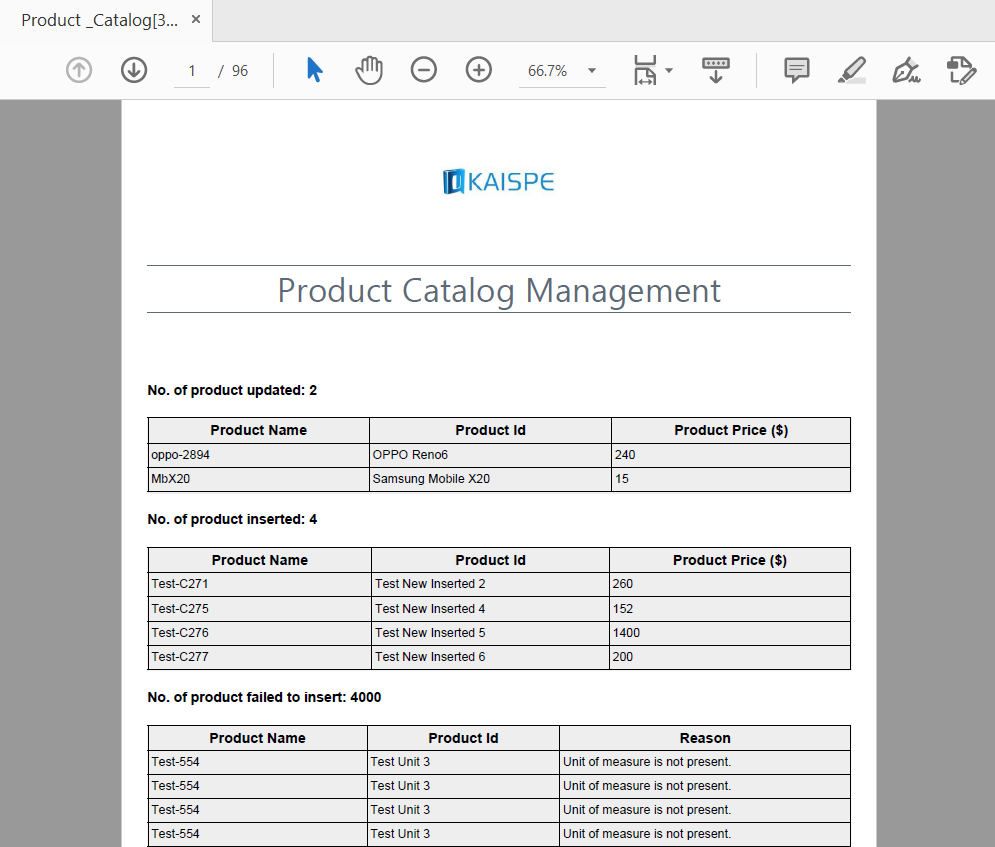
Please feel free to contact us [email protected] for product demo.




