Dealing with purchase orders is one of the fundamental elements in most businesses. And since in Dynamics 365 F&O, we have to interact with it very often, it’s important to understand the entire purchasing process. This process is mainly divided into 9 levels. These levels are as follows:
- Identify Requirements
- Submit Purchase Requisition
- Find and Select Vendors
- Send a Request for Quotation
- Negotiate the Contract and Cost
- Get Order Approval
- Ship and Receive the Order
- Complete Invoice Approval and Payment
- Purchase Order Closure
In this article, we will discuss the Purchasing process in Dynamics 365 F&O, starting from Purchase Requisition to Vendor Invoicing.
Purchase Requisition:
It is an internal document that authorizes the Purchasing department to buy items or services. A workflow is needed to be configured before the purchase requisition submission for review. This workflow will be used to move it from the initial status of “Draft” to the final status of “Approved.” Purchase orders are the external documents that the Purchasing Department submits to vendors.
A purchase order can only be created for an approved purchase requisition. We can find and create new purchase requisitions from form at Procurement and sourcing > Common > Purchase requisitions > Release approved purchase requisitions.
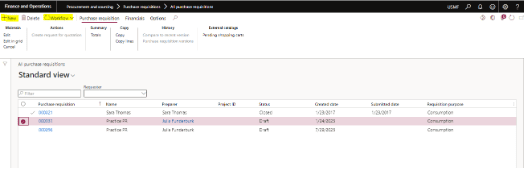
The tables that store its header and line information are PurchReqTable and PurchReqLine. The following ERD highlights different tables involved in purchase requisition transactions:
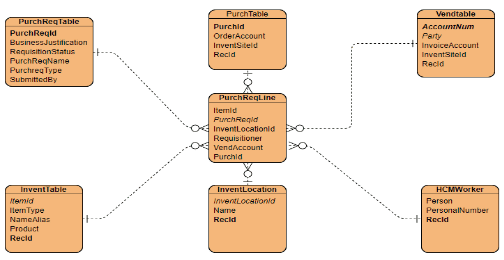
Request For Quotation:
Companies release RFQs (Request for Quotations) when seeking competitive bids from multiple vendors to acquire the necessary items or services. We can create a new Request for Quotation (RFQ) from the form at Procurement and sourcing > Requests for quotations > All requests for quotations.
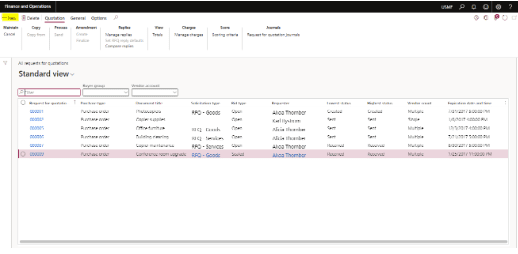
By default, a new RFQ document is of purchase order type, which on approval, creates a PO, but we can create one directly from purchase requisition using the option highlighted below screenshot.
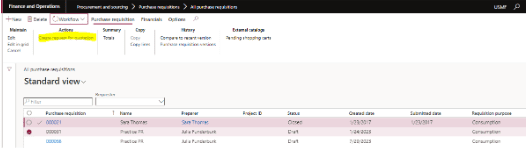
In the header section, we can define the list of vendors to whom RFQ will be sent, and in the line section, details of required items are defined. After receiving vendor replies, a quotation is selected to finalize the contract, and a Purchase order is created based on it. The following flow diagram briefly explains the RFQ process:
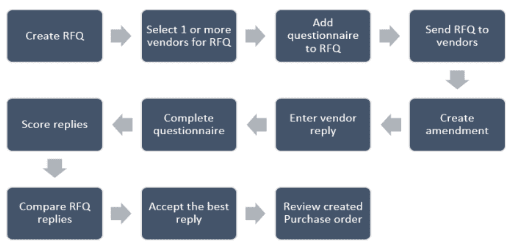
The tables that store its related information include PurchRFQCaseTable and PurchRFQCaseLine.
Purchase order:
To create a Purchase Order, we must choose a Vendor against which a PO will be created.
The PO form in D365 FO is present at this path: Accounts payable > Purchase orders > All purchase orders.
Site, warehouse, and delivery date are also some important details to be entered for a PO. We insert details in the PO header and lines. In lines, we mostly define the items to be delivered along with their quantity and price.
After the PO creation is completed, we send it to the vendor for approval. The different stages of a PO can be described as follows:

Tables that mainly hold PO-related information are PurchTable and PurchLine. Below, ERD describes the relationship among principle tables involved in PO creation.
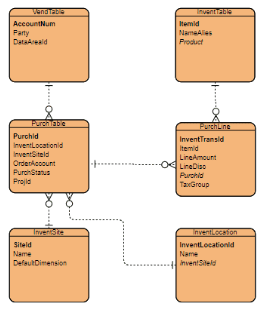
The highlighted action button can mark an approved purchase order status as confirmed.
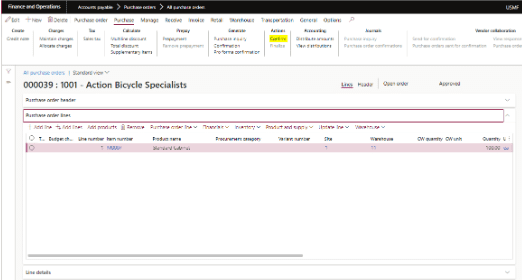
Product Receipt:
A confirmed PO can be used to generate a product receipt after receiving the ordered service or product from the vendor so that the purchase order lines can then be processed for invoicing. The highlighted option in the screenshot below generates a product receipt against a confirmed PO with an “Open Order” purchase order status. You can review details about products that have already been received by using the Product Receipt journals page.
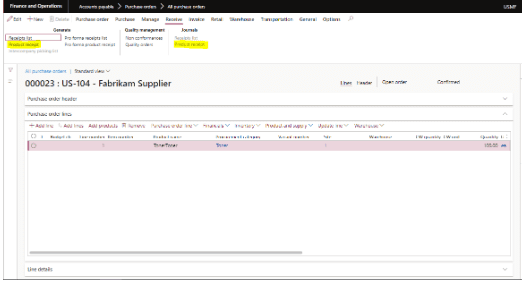
The main tables that store posted product receipt header and lines details are VendPackingSlipJour and VendPackingSlipTrans. How different tables are involved and related in the entire product receipt posting process are highlighted in the following ERD:
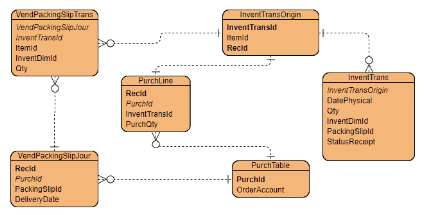
Vendor Invoice:
Product receipt updates the “Physical” inventory values and leaves the “financial” values unchanged. Invoicing a purchase order, however, has a dual impact: it not only increases the open vendor balance but also raises the financial value of the inventory. This action is recorded in the appropriate General Ledger tables.
In Dynamics 365, the act of posting the purchase order invoice represents the final stage in the purchase order process. The entire process concludes when all purchase order lines are invoiced, leading to the transaction’s posting. The vendor invoice comprises a header along with one or more lines detailing the items or services involved.
A received PO can be used to generate an invoice, and the associated journal can be seen using the below-highlighted options on the PO form.
After adding relevant information, the invoice can be posted using the “Post” option.
The tables that mainly hold invoices-related information are VendInvoiceJour and VendInvoiceTrans. Other tables that are involved and affected during the invoicing are mentioned in the following ERD:
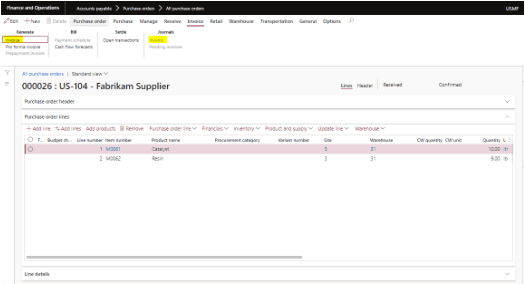
Final Words:
In conclusion, comprehending the intricacies of the Purchase Order process is pivotal for navigating Dynamics 365 F&O efficiently. With its 9 distinct stages, from identifying requirements to final closure, mastering this workflow ensures optimal procurement management. Empower your business with the knowledge to handle purchase orders, enhancing overall operational efficacy seamlessly.




