This article will help you to create a test case using the Test studio terminology. This post presents a selection of test recording techniques every tester should consider in an effort to build a more stable, reliable and easily maintainable automated test suite.
Introduction
It does not matter if you are a programmer, tester, or end user involved in application development. We will not release the application until we understand that all parts work together. Integration or end-to-end (E2E) testing. In fact, the only important test is the E2E test. This proves that the application can successfully complete the entire business transaction.
The problem is that you may have time to run one E2E test in one release, but you do not have time to repeat every E2E test every time you make a change to your application, or even in every release. At least, you do not have time to manually repeat those tests.
Therefore, here is how to integrate Test Studio into your testing process, including how to handle common problems that are part of using automated E2E regression testing tools.
Overview
Power Apps Test Studio is a low-code solution for creating, organizing and automating tests for canvas apps. In Test Studio, you can use Power Apps expressions to create tests, or you can use a recorder to save your app’s operations and automatically generate expressions. You can also play tests written within Test Studio to verify the functionality of your app, run tests in a web browser, or incorporate automated tests into your app’s deployment process.
Reference: https://docs.microsoft.com/en-us/powerapps/maker/canvas-apps/test-studio
How does it work?
For this case study, I am going to use a sample application, which we created on Canvas app.
Steps
Before test cases creation, an error will be occurred. “Enable error management in your app”
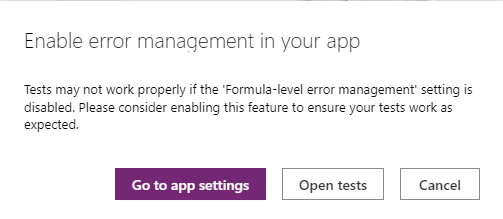
To resolve the above error, Go to the app settings > Select the Upcoming features > in Experimental tab, enable the Formula-level error management.
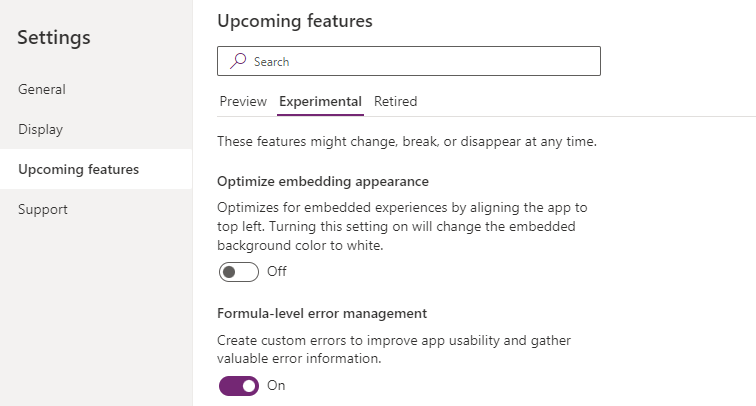
Now click on the Open tests button.
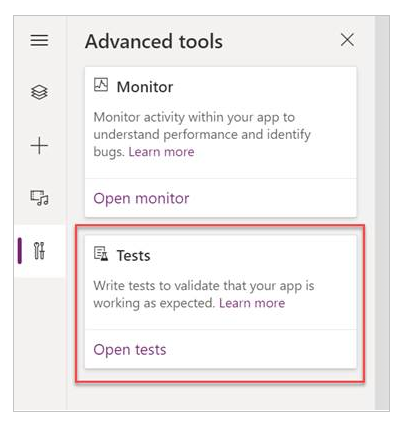
In order to create Test cases, we have to create a Test suite in which all test cases are coming which is showing by default.
You can create multiple test cases in a suite and you can also add multiple suites based on your requirement.
Now click on Record button.
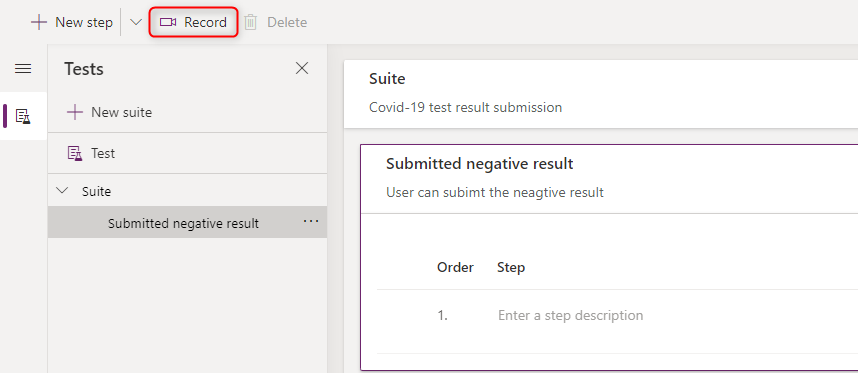
Process the steps for the first time manually and complete it.
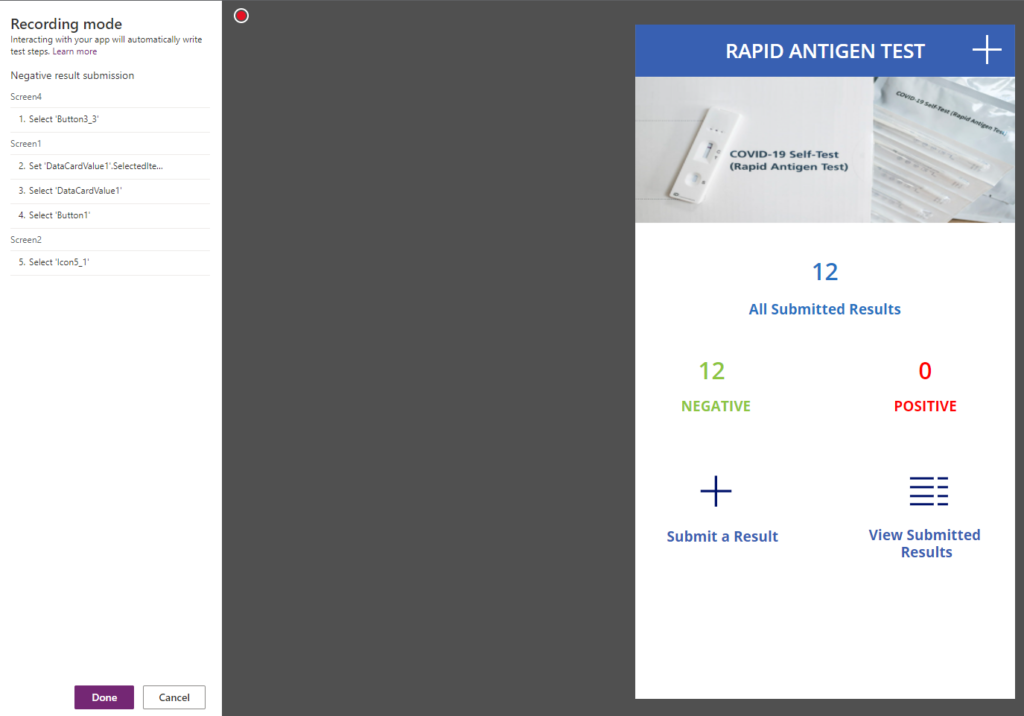
After completion, the all action will be showing it which were performed manually.
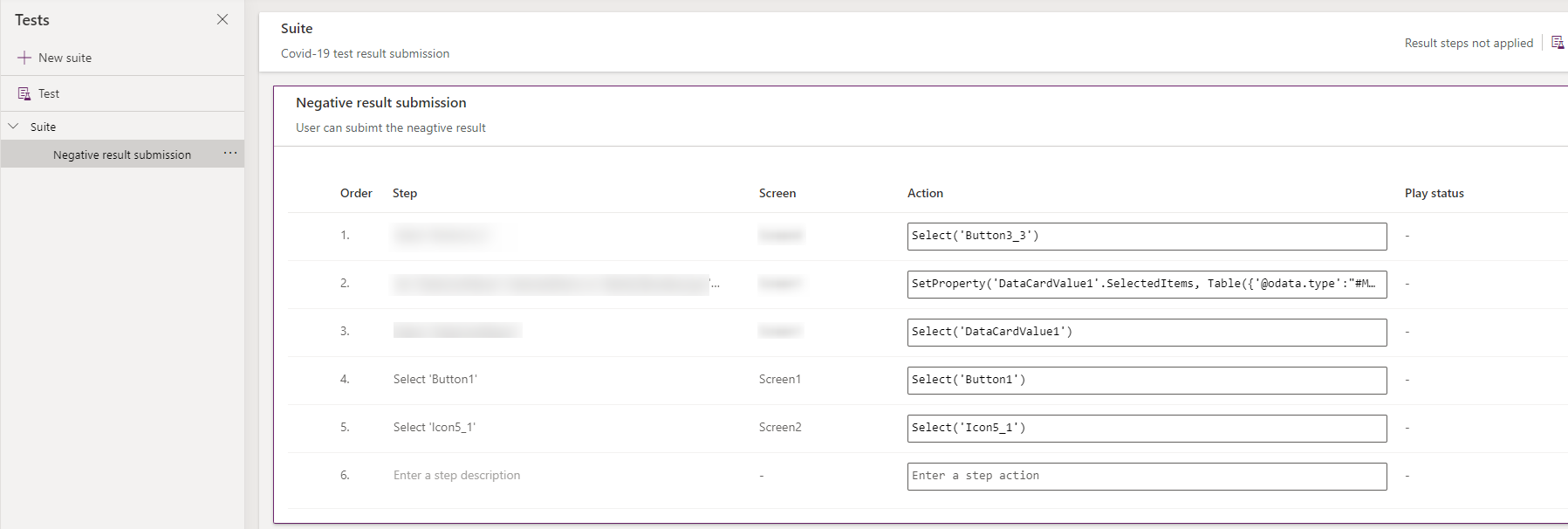
On test case completion, now we need to publish it.
Note: Before publishing it, make sure that you have to Save the app for publishing.
Play test case
Now, click on Play button to start the test case process automation.
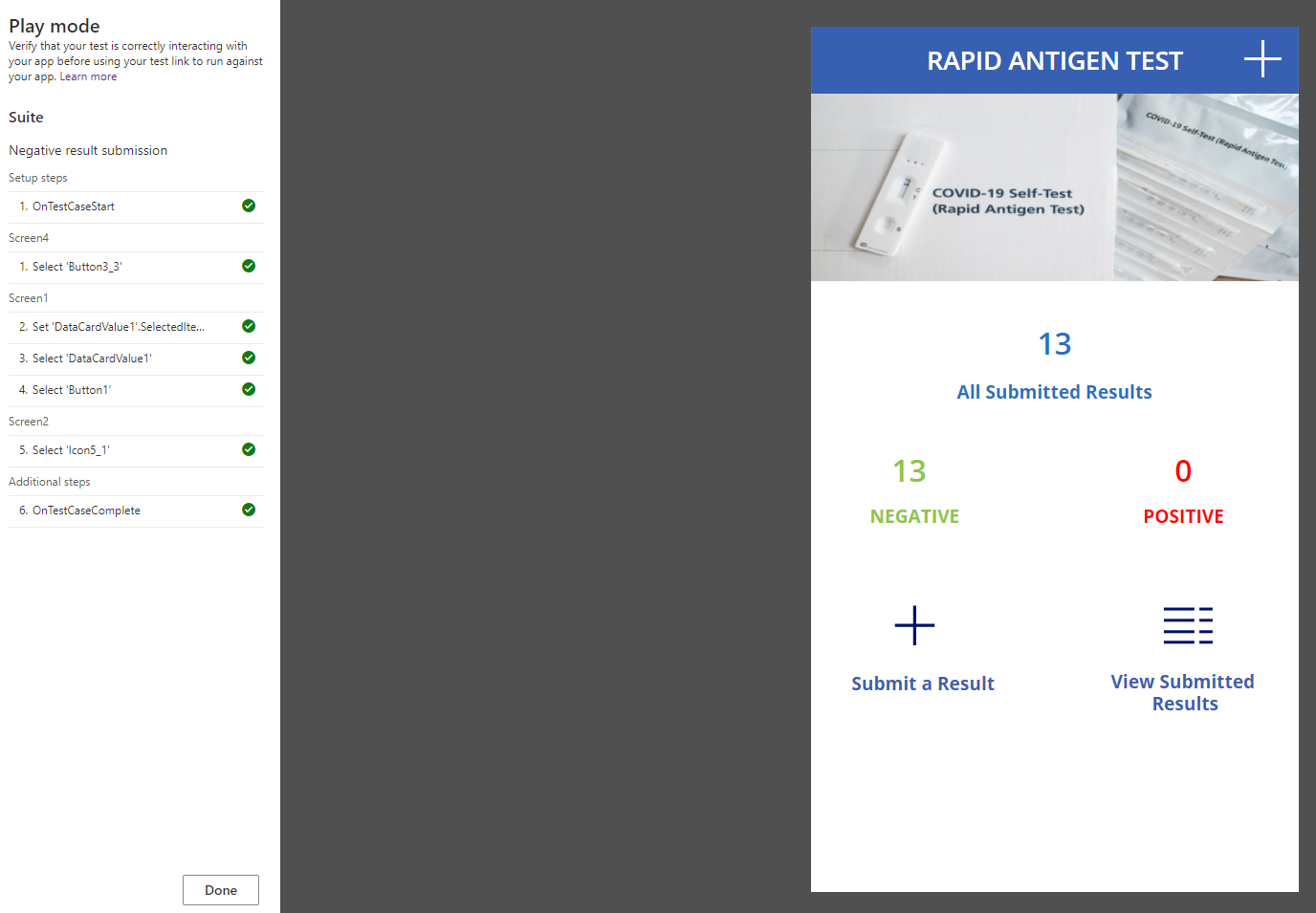
The negative record have been submitted through the automate process.
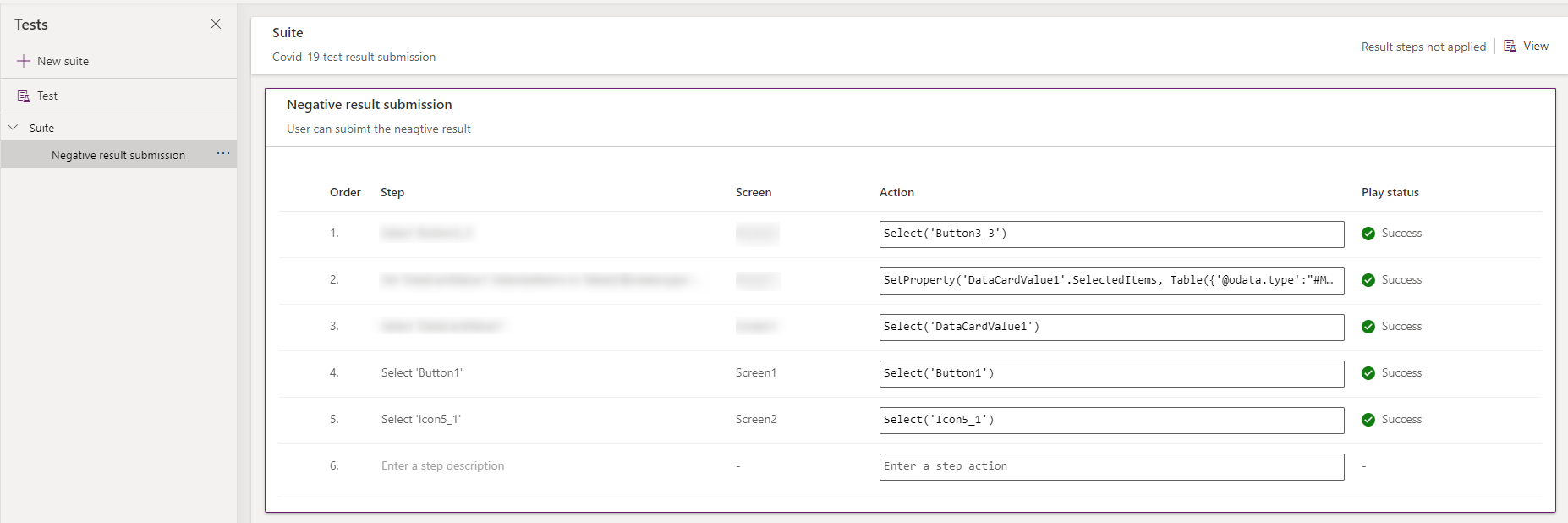
Watch this video to learn how to work with Test Studio
Knowns limitations
While work to provide full control coverage in Power Apps Test Studio is in progress, the following functionality is currently unavailable:
- Components
- Code components written in the Power Apps Component Framework.
- Nested galleries.
- Media controls.
- Formula-level error management experimental feature needs to be turned on for the app.
- Support for controls not listed in the Select and SetProperty
- Person-type columns.
Please share your kind feedback in the comments section. For any query, feel free to Contact us or email us on [email protected]




