Language Understanding Intelligent Service (LUIS) is NLP (Natural Language Processing) Service. Microsoft Azure also uses it to allow users to build apps that understand human language.
Natural Language Processing (NLP) is a mechanism to extract the intention (intent) and relevant information Entity from the User Query
- Intents: What user wants
- Entities: What information user provided
Using Machine Learning, LUIS allows developers to build applications which receives user query (Utterances) in Natural Language and parses to find what action (Intent) needs to be performed with supplied parameters (Entity)
Other tech giants also created the similar NLP as a Service follows:
- Watson of IBM
- Api.ai of Google
- Wit.ai of Facebook
- Lex of Amazon
Working Schema of LUIS
User Sends the Query to the LUIS Model
LUIS Model Parses it.
And respond to the user with Intent and Entities.
LUIS Efficiency
Enables applications to process Natural Language and take action based on their correct response to application with Intent and Entity
- Allows creation of culture-specific model in multiple languages
- Enables Developers to create Artificial Intelligence (AI) driven Chatbots
- Allows Developers to Integrate with IoT Devices
- and many more
Intent, Entities and Utterances
Why my device dv-20193 is turn off?
Above the phrase is Utterance
Intent is turn off
Entity is device Id: dv-20193
Entity can be several types
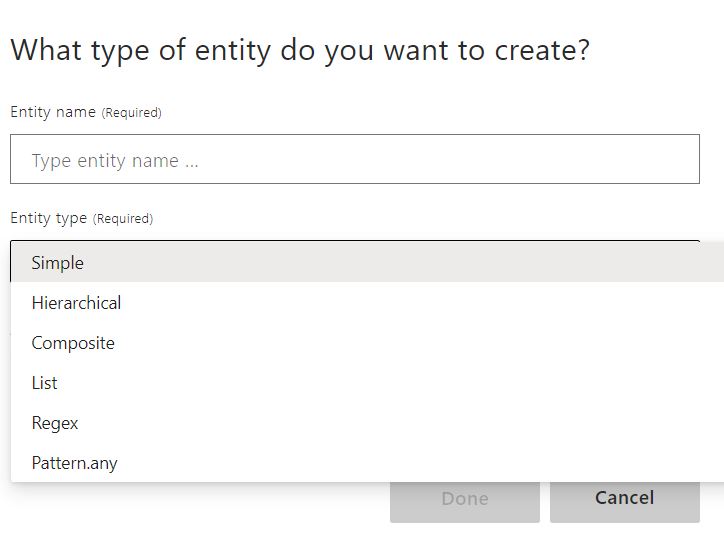
Now, We are going to create a LUIS Model
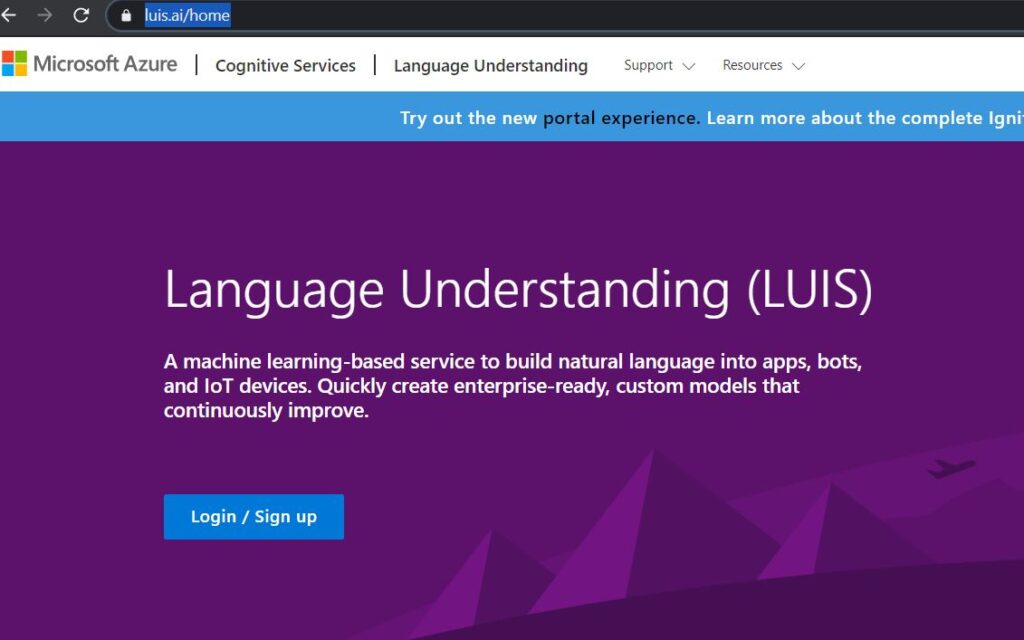
Click on the Login or Sign Up
Enter your Credentials
Now, navigate to the Azure and follow the instructions

Select the Basic Bot
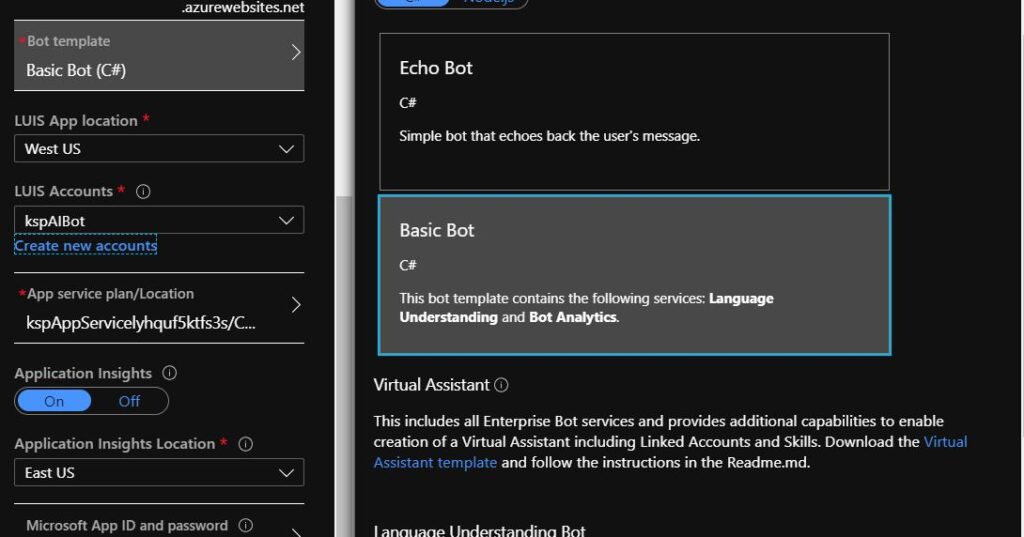
Create LUIS Account —> Click New Account —> Account Name
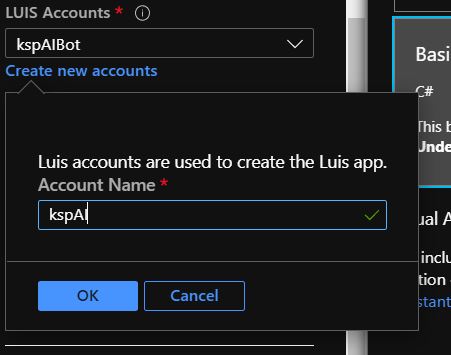
Finally, Click on Create and your resources will be available in your Azure Resource Group
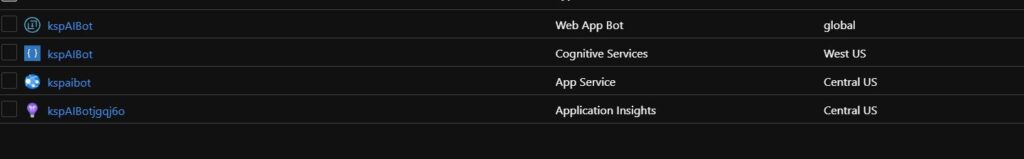
Now, navigate to the LUIS Portal
Select Subscription
Authoring Resource which was the LUIS Account Name
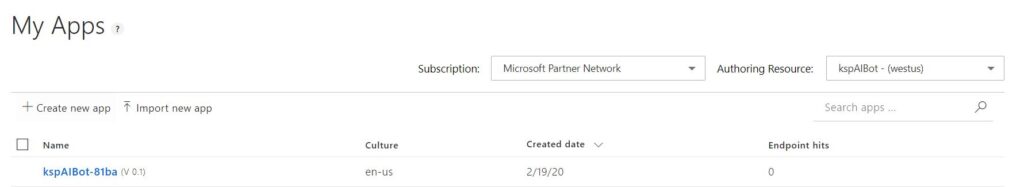
Click on the Create New App
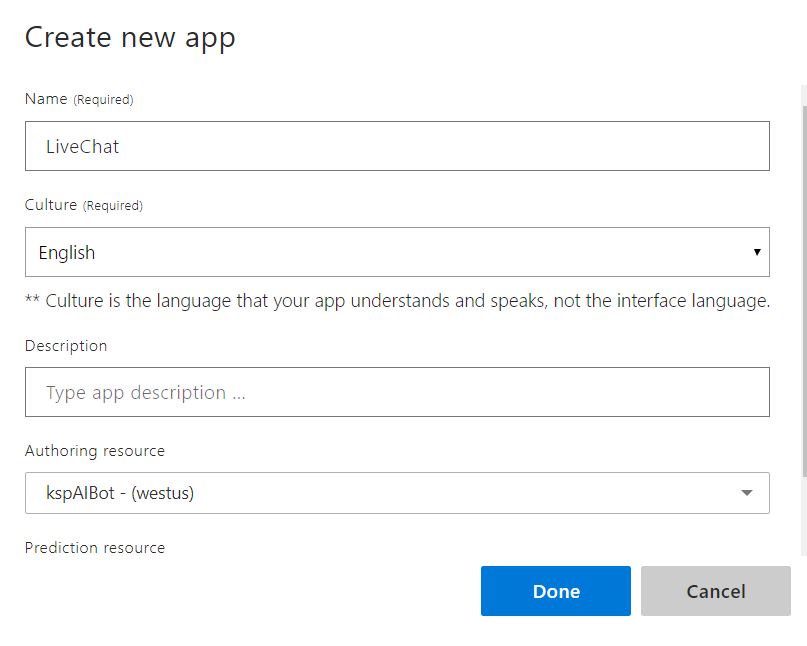
Fill the above form and click on the Done
Now, Create New Intent
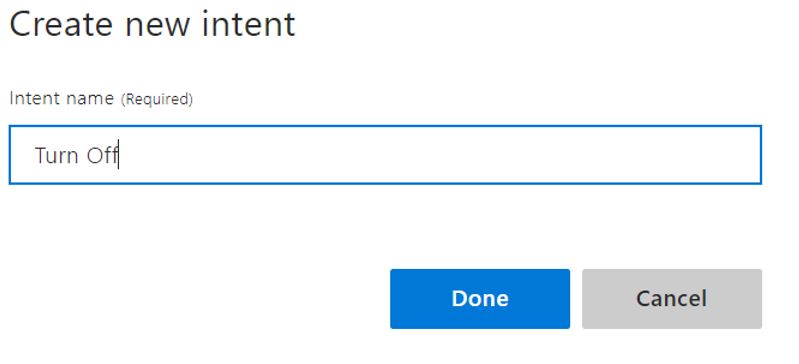
Make an Example for Utterance
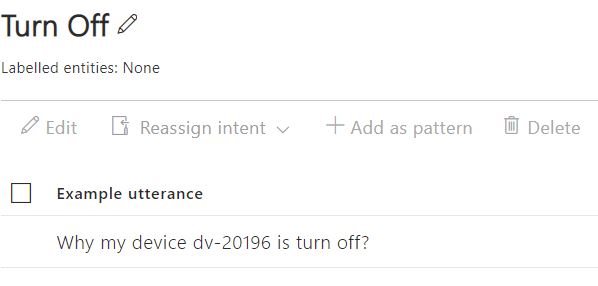
Create a Simple Entity for Recognizing any device Id
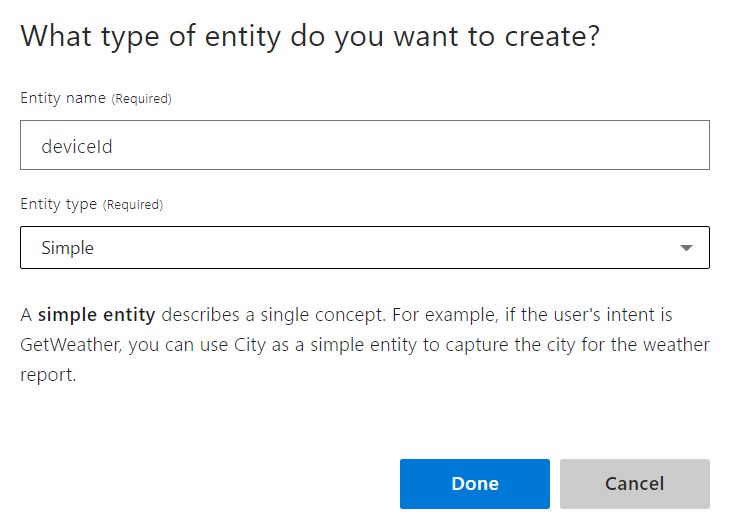
Assign Entity for the Device Id
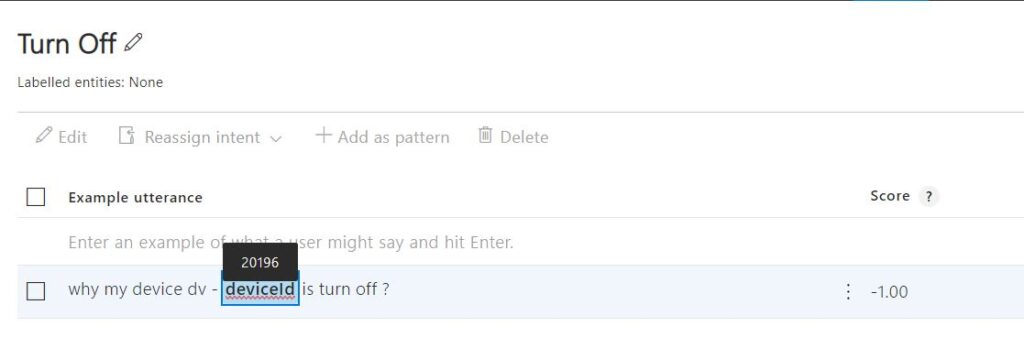
Finally, train and test the LUIS Model
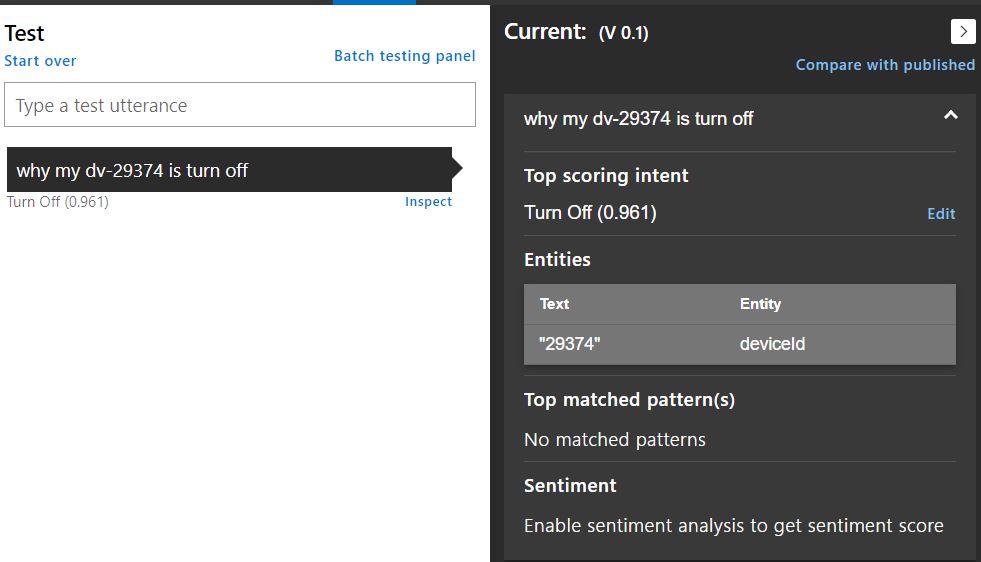
Now, it recognized any device Id and assign Intent according to it.




