In an introductory, RPA can automate time-consuming and repetitive tasks by using Microsoft Power Automate.
Robotic process automation (RPA) is a type of business process automation technology that relies on artificial intelligence/digital workforce or metaphorical software robots. Software robotics is another name for it.
Also, I want to clarify that RPA is not a physical robot and cannot fill the role of a human being. It is a complete myth that a robot would take the place of a human being on RPA.
Here is an example of an IT person that regularly backs up all the files on the server on which files he works. Once files have been backed up, he checks to make sure that every file has been correctly backed-up. He has been performing all of this by hand and again each day. He is required to do it each day; if he forgets one day, there is a chance that data may be lost.
This is something that most people do to have the back-up and to secure their important data, which they do to protect themselves from viruses and system crashes by using the Power Automate desktop flow.
Well, by offering their users a powerful solution, Microsoft Robotic Process Automation addresses all of these issues. As a result, there is no need to worry about security when utilising RPA. The Microsoft can easily handle versioning control, updates and support.
Let’s look at how we may resolve this problem by utilizing Microsoft Power Automate to automate the entire procedure.
Firstly, we copy all the files in a newly created folder, then we compress the work and upload it on the server.
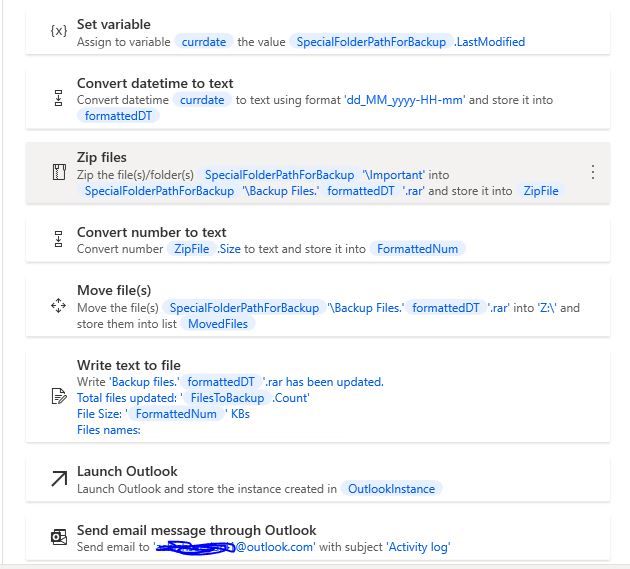
You can see that we were compressing the data and transferring it to the server (path) the developer requested.
After executing the entire process, we made sure that the baked-up data is there.
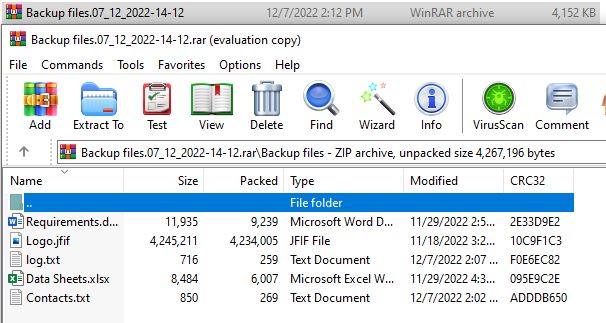
Finally, to confirm that all of our files are backed up. For that, we’ll get an email after our data back-up is finished, along with information on baked-up data.
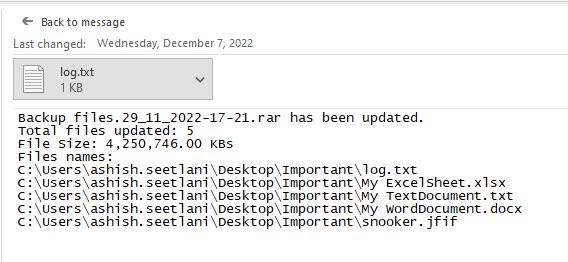
Also there is an introductory blog about RPA on KAISPE
I hope you found it useful. If you have any queries, please feel free to contact us [email protected].




