In an introductory, RPA software robots can automate data entry, error reconciliation, and some decisions when processing invoices. At the same time, automation can limit errors in such processes and reduce the need for manual exception handling.
Let’s take a look at how to automate robotic processes end-to-end to create invoices in minutes using Microsoft Power Automate flow
In common data service We need to create two entities (i.e. Invoice Header and Invoice Line) to show data in power apps portal. Invoice Header we used to show all invoices and to show its relevant details we used Invoice Line. We will use these entities in Microsoft power automate flow to create records for invoice creation in the following steps.
First, to perform RPA in automatic invoice creation we used Microsoft power automate to triggered a flow using when a record is created action.
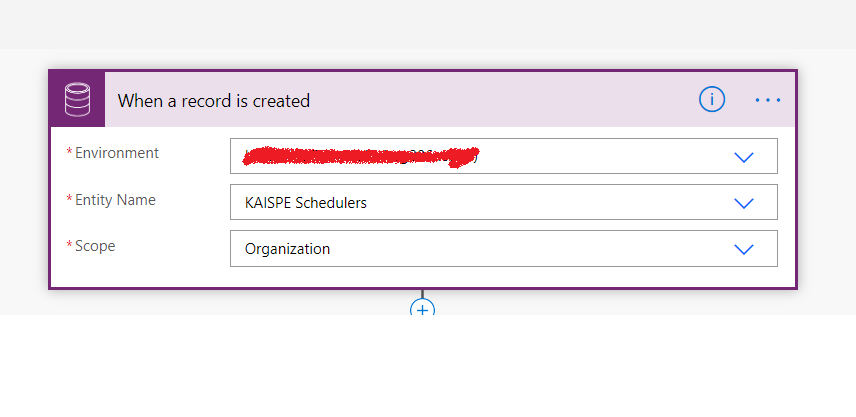
In order to extract some of details for automatic invoice creation we have a rooster in SharePoint list which contains data such as quantity, hours, giving discount, price etc.
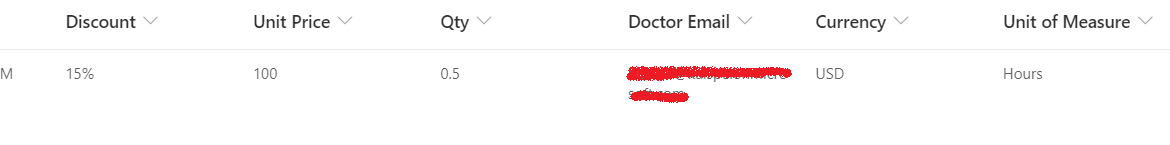
Next, we have to Create new record action for both entities to make invoices and its relevant details on power apps portal:
- Create new record for Invoice Header entity:
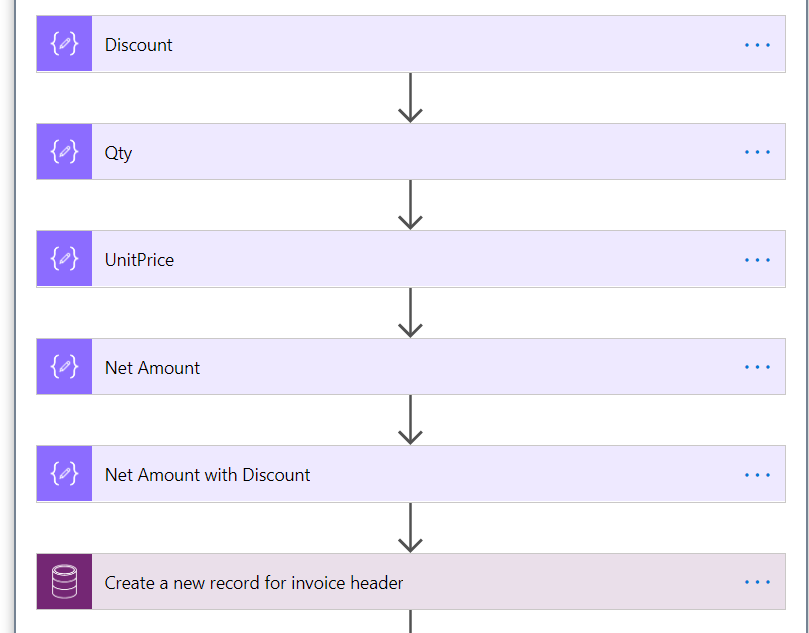
- Create new record for Invoice Line entity:
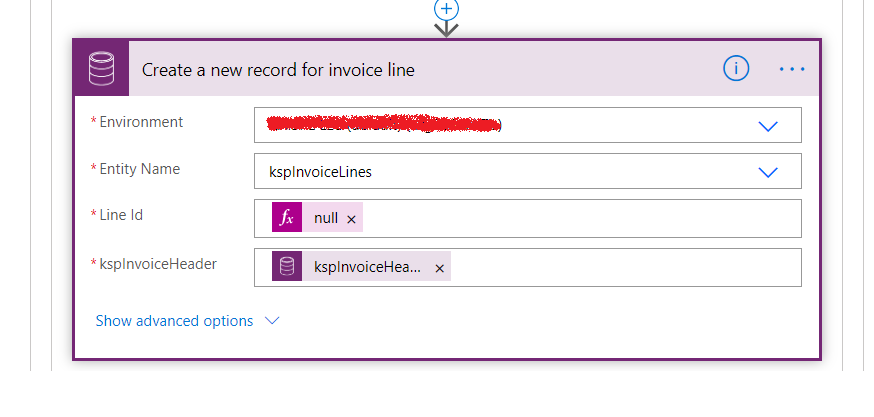
After record being created in in common data service (CDS), we can see all invoice:
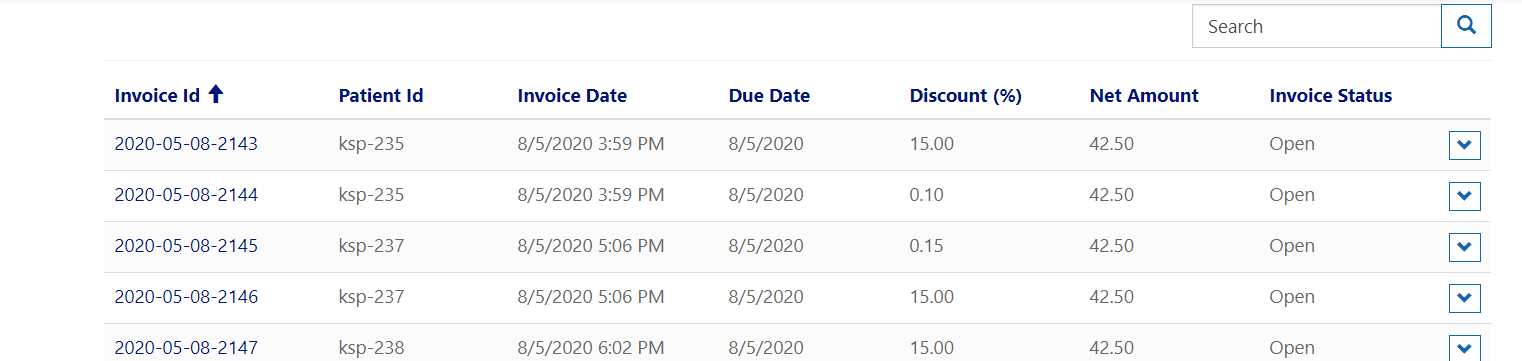
To see any specific invoice details, we can just select any invoice id and can see its relevant details:
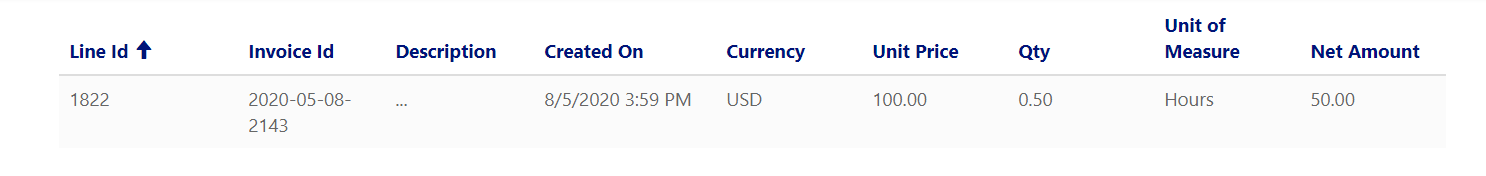
I hope you found it useful. If you have any queries, please feel free to contact us [email protected].




