Challenge: As we progress with the development of Applications in PowerApps, we realized that menu updates were becoming increasingly time-consuming and error-prone. Every modification, whether it was adjusting buttons, labels, menu size, or position, necessitated manual implementation across numerous screens. This repetitive task not only drained our resources but also introduced inconsistencies and potential oversights. We needed a more efficient and reliable approach to tackle this challenge and maintain a seamless user experience.
How to Address the issue?
In order to tackle this challenge, we use Power Apps Menu Component in our applications. This allows users to streamline the process of implementing modifications across all screens by simply making changes to this central component. The dynamic functionality of this component empowers us to exert control from a singular location, enabling efficient management of the application’s menu system. Here, we upgraded the component of our Purchase Requisition with new User Interface. With this User Interface, we have achieved enhanced flexibility and ease of maintenance, contributing to an optimized user experience and improved productivity.
Here’s the snapshot of the component we designed for latest version of our application in Power Apps Component designer.
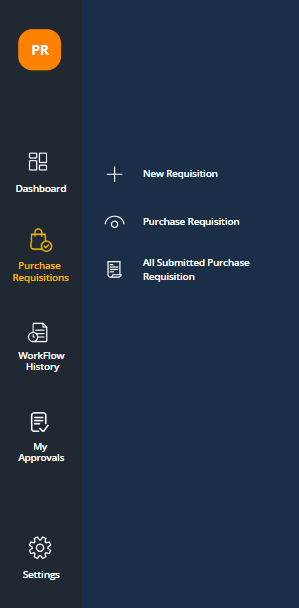
Component enables us to handle menu changes effectively and centrally, saving time and work by not having to update each screen individually. This organized strategy increased output, assures consistency, and allows for quick adjustment to shift business requirements.
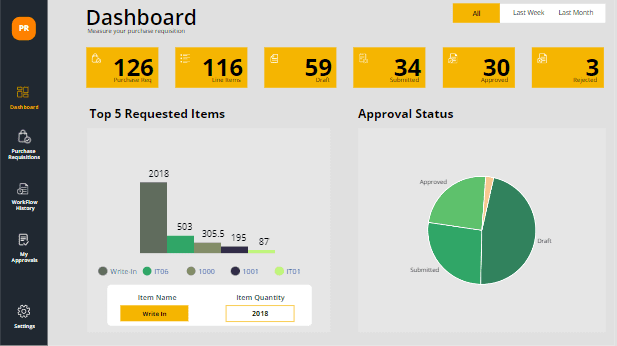
Above we have shared the snapshot of the Power Apps Menu Component in latest version of our Purchase Requisition Application, enhancing user experience with simplified navigation and consistent design. Empower your business with effortless control and optimized efficiency.
If you want to learn how to make component from Beginning, we already have shared a blog regarding the development of Power Apps Component
I hope you found it useful. If you have any queries, please feel free to contact us [email protected].




